Turn on suggestions
Auto-suggest helps you quickly narrow down your search results by suggesting possible matches as you type.
Showing results for
Connect with and learn from others in the QuickBooks Community.
Join nowI used Onesaas to connect my Ebay to Quickbooks online and I didnt read the article about using a clearing account before I did it. So I ticked when an order is created in Ebay create a sale invoice in Quickbooks. And I ticked the send payments from Ebay to Quickbooks and I put the account as my actual business bank account. Which my payout from Ebay already goes into there. I was trying to follow along with a youtube video that said it should match the deposit but it didnt work that way. What do I do to fix things back to normal because now quickbooks says I have 3 times as much as I do.
Solved! Go to Solution.
I appreciate you for sharing some clarifications, @Middle_Class_Values.
Allow me to chime in and provide additional insights on how to get around this issue.
When connecting your bank account to QuickBooks Online (QBO), your transactions will be sent to the For Review tab. This way, you can review them one by one before adding them to your register.
In your case, since the transactions are going directly to your chart of accounts, I recommend deleting them from your register. This way, we can avoid any duplicates records. I'll show you how:
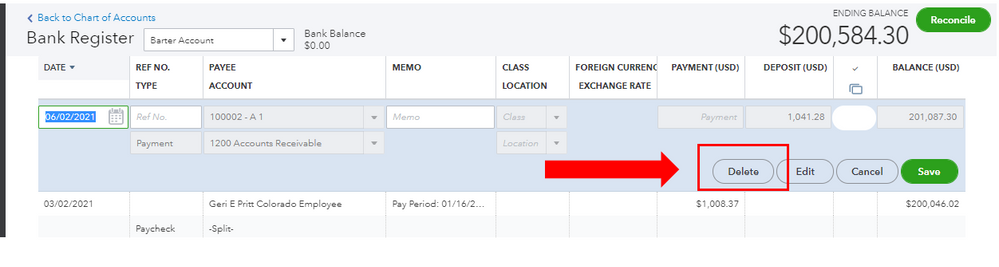
You can also utilize a third-party app that lets you delete those duplicates in your register by batch. Just hover to the Apps menu or visit our QuickBooks Apps Store page for reference. Once you've found an app, select it and click Get app now to link it to your account.
Furthermore, I highly recommend working with your accountant for additional guidance. This way, we can ensure the safety of your account after making these changes. They can also advise you on other ways in handling this matter. If you don't have one, you can visit our ProAdvisor page and look for one from there.
On the other hand, I encourage you to contact the Onesaas support team. One of their live agents can guide you through their integration process.
Once you're all set, check out these links for guidance on how to match your transactions and reconcile your account flawlessly:
Need more help matching your downloaded transactions or reconciling your accounts? Feel free to drop a comment below. I'll be here to assist you anytime. Take care!
Hi there, @Middle_Class_Values.
Thanks for reaching out in the QuickBooks Community.
You can exclude your tripled transactions to correct your bank records in QuickBooks. Let me show you how:
In case you accidentally exclude the wrong transaction, that’s easy to fix. Just select the Excluded tab, select the checkbox for the transaction, then click Undo. The transaction goes back to the For Review tab so you can decide what to do with it again.
I'd also recommend contacting Onesaas. This way, they can update their settings and avoid downloading duplicates in the Banking page.
I'm adding this article as an additional reference in categorizing your bank transactions in QuickBooks: How to review downloaded bank and credit card transactions and put them in the correct accounts.
Let me know how else I can help you with QuickBooks by adding a comment below. I'm more than happy to lend a helping hand. Keep safe!
They never went into the for review tab they are just all record in my Business Bank account on the Chart of Accounts. And I get direct deposits from ebay managed payments so it just messed it all up.
Its not in categorized either it just shows up in the bank account on the chart of accounts. I had set it up as an invoice which I think I shouldnt have so its going into accounts receivable and then its going into the bank account.
I appreciate you for sharing some clarifications, @Middle_Class_Values.
Allow me to chime in and provide additional insights on how to get around this issue.
When connecting your bank account to QuickBooks Online (QBO), your transactions will be sent to the For Review tab. This way, you can review them one by one before adding them to your register.
In your case, since the transactions are going directly to your chart of accounts, I recommend deleting them from your register. This way, we can avoid any duplicates records. I'll show you how:
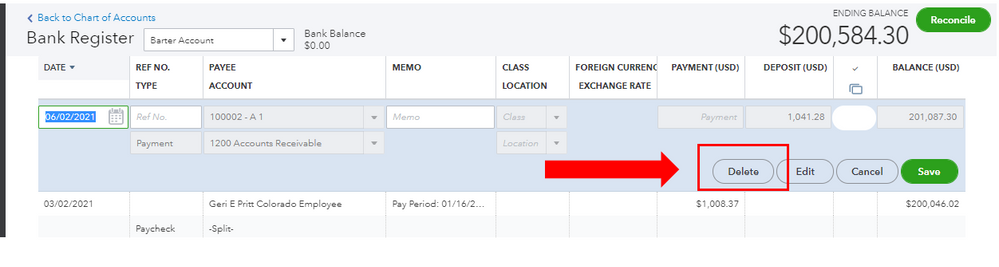
You can also utilize a third-party app that lets you delete those duplicates in your register by batch. Just hover to the Apps menu or visit our QuickBooks Apps Store page for reference. Once you've found an app, select it and click Get app now to link it to your account.
Furthermore, I highly recommend working with your accountant for additional guidance. This way, we can ensure the safety of your account after making these changes. They can also advise you on other ways in handling this matter. If you don't have one, you can visit our ProAdvisor page and look for one from there.
On the other hand, I encourage you to contact the Onesaas support team. One of their live agents can guide you through their integration process.
Once you're all set, check out these links for guidance on how to match your transactions and reconcile your account flawlessly:
Need more help matching your downloaded transactions or reconciling your accounts? Feel free to drop a comment below. I'll be here to assist you anytime. Take care!



You have clicked a link to a site outside of the QuickBooks or ProFile Communities. By clicking "Continue", you will leave the community and be taken to that site instead.
