Turn on suggestions
Auto-suggest helps you quickly narrow down your search results by suggesting possible matches as you type.
Showing results for
Connect with and learn from others in the QuickBooks Community.
Join nowWe switched from Desktop Pro 2017 to Point of Sale due to the pay being enabled on the desktop. How do we email invoices for our customers to pay through the point of sale?
Hi there, livewire fence.
Currently, there's no option to email invoices in Point of Sale and directly pay from there same as QBDT 2017.
For now, I suggest using a GoPayment app. From there, you can add or invite them to let your customer process payments using POS. To do this, you'll need to sync first your Point of Sale with GoPayment so you can start processing payments from anywhere other than your store.
Then, follow the steps below based on what version of GoPayment you have. If you have the Green GoPayment app, follow these steps:
If you have the Blue GoPayment app, here's how:
Once done, the user will receive an email invitation. They need to select the link in the email. Note: We recommend opening the link on a computer instead of a mobile device.
If the user already has a QuickBooks account, they can choose the Sign in link. If they don't have an account yet or want to create a new one, they can select Sign up.
For additional information, you can check this article: Add users to QuickBooks Payments.
Please check this article to see information when QuickBooks deposits customer payments into your bank account: Find out when QuickBooks Payments deposits customer payments.
Please know that you're always welcome to post if you have any other concerns. Wishing you and your business continued success.
How do we know which version we have or if we have one at all. On the quickbooks 2017 we could just email them an invoice and they could pay with a card and the money would go into our account a few days later
Hello, @livewire fence.
The color of your app determines the version of your app. I've attached a screenshot for your visual reference.
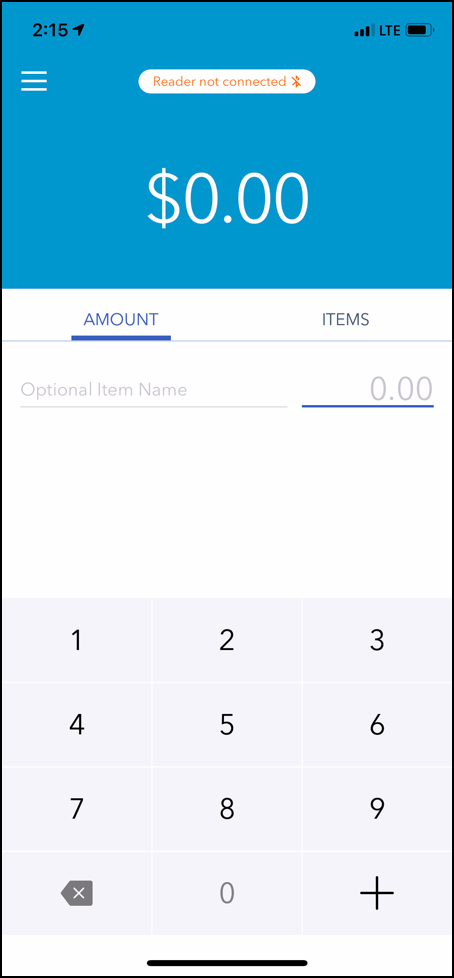
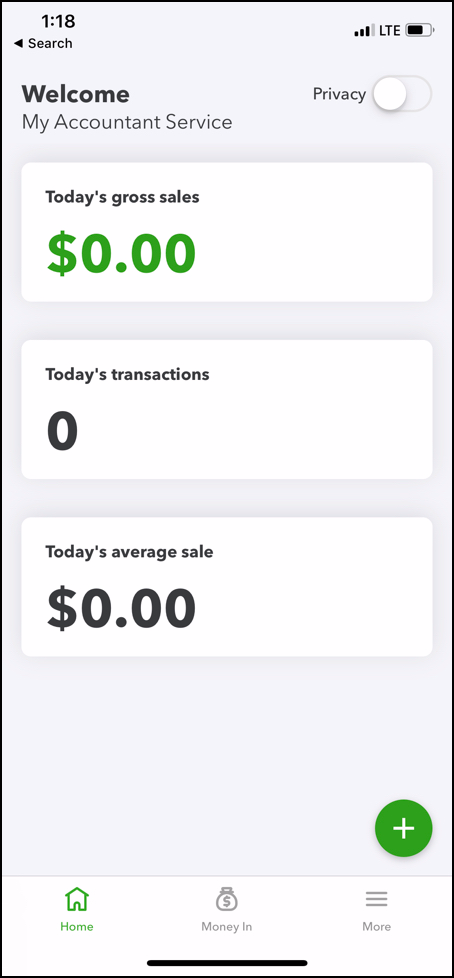
You can refer to these articles to get acquainted with how the GoPayment works:
On the other hand, you'd have to make sure your QuickBooks point of sale is connected with your QuickBooks Desktop. Once completed, you can email receipts and invoice transactions through Webmail or Outlook in QuickBooks Desktop.
When setting up your email using Outlook, you need to the following information:
Here's how to set it up:
Also, you can set up a secure Webmail connection. Here's how:
Get back to us if you have other questions about managing your sales transactions. I'm always here to help.



You have clicked a link to a site outside of the QuickBooks or ProFile Communities. By clicking "Continue", you will leave the community and be taken to that site instead.
