Turn on suggestions
Auto-suggest helps you quickly narrow down your search results by suggesting possible matches as you type.
Showing results for
Have you tried open your QBO account on private/incognito browser?
Let's get rid of the error code you're getting, PsychPointe.
The bank error 141 will usually be fixed within 24 hours. If not, you'll want to manually update your bank in QBO.
Here‘s how:
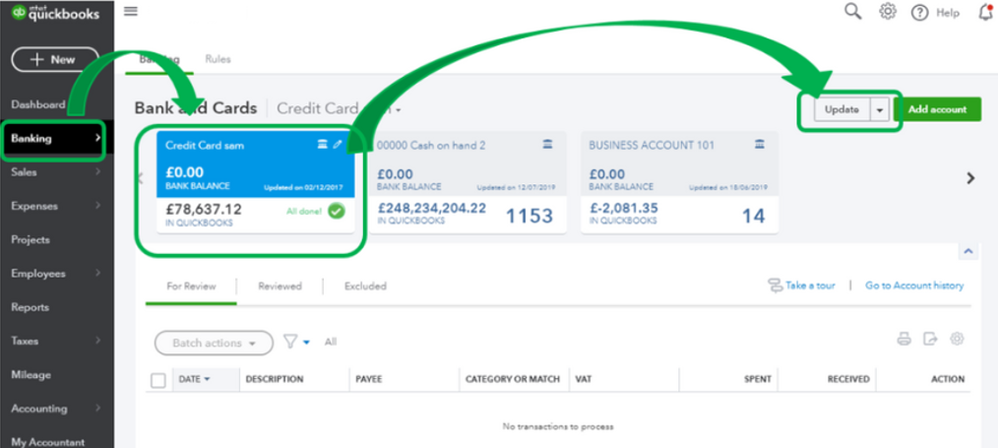
This can also be a cache-related issue. That said, let's use a private browser like incognito to rule this out. Below are some keyboard shortcuts that you can follow depending on which browser you're using:
If it works, you may want to clear the browsing history of your regular web browser. This will remove previously stored browsing data that might have caused the issue. Otherwise, you can try using other supported browsers to be thorough.
Also, may I know what's your financial institution's name? This way I can verify if there is an ongoing investigation specific to your bank.
I'm also sharing these resources below to give you more insights on what to do if transactions are not updating and fixing banking errors in QBO:
Then, once transactions are in, you're now ready to categorize and match them in QuickBooks.
Let me know how this goes and if you need more help with bank feeds. It will be my pleasure to assist. Stay safe and have a great day ahead!
I am getting code 350 and code 14 for Quick cask connection. Several attempts with live suppot have failed. Any help would be appreciated.
Thank you for bringing these error codes to our attention, @jcsm5079. I'm here to help you fix them so you can get back to business with ease.
First off, can you give us more information about the actions you've done so far? It can help us figure out the cause of this issue.
Meanwhile, we can do these steps to see if this is browser-related issue. This way, we can refresh your system and optimize your browsing experience.
1. Clear browser's cache and cookies to reclaim disk space.
2. Use incognito/private window.
3. Switch to other supported browsers (Internet Explorer, Chrome, and Firefox).
If the issue still persists, we can update your account to refresh the connection. To do so, select Banking tab and tap the account you want to update.
Check out these articles to guide you on how to fix errors:
Let me know how this goes by dropping a comment below. The Community is always here to help you. Have a pleasant day!
This problem is in my Quickbooks Cash Account.
Message: Your Intuit account stopped syncing to QuickBooks
To fix this, go to the bank or account site in the window we open. Sign in, then return here. (350)
No window opens.
Incognito does not work. After 2 hours with SmartLook still no resolution.
Hello there, jcsm5079.
I'd like to help and make sure you reconnect to your bank in QuickBooks Online.
You'll normally see the Error 350 on your banking menu if the connection expires or gets updated by your bank. You can use other supported browsers then reconnect the account to QuickBooks.
These are the supported browsers on both web and mobile devices:
Once you have the browser open, reconnect your bank or credit card account.
Like this:
I've added this article for future reference to help you fix any banking issues: What to do if you get a bank error or can't download transactions in QuickBooks Online.
Get back to me if you still have other banking questions. I'll be here to answer them. Have a wonderful day!
Did not work
This is in my Quickbooks Cash Account
Thanks for keeping us updated, jcsm5079.
Error 305 usually occurs when your current connection expires and QuickBooks is unable to reestablish a stable connection to our servers. Since the error persists after performing the troubleshooting procedures above, I'd recommend getting in touch with our technical supports. This way, we'll be able to pull up your account and investigate this issue. Here's how:
I've also included some resources below to help manage your online banking transactions in the program:
If I can be of any additional assistance, please don't hesitate to tag me in your comments and posts. Stay safe and have a great rest of the day.



You have clicked a link to a site outside of the QuickBooks or ProFile Communities. By clicking "Continue", you will leave the community and be taken to that site instead.
For more information visit our Security Center or to report suspicious websites you can contact us here