Turn on suggestions
Auto-suggest helps you quickly narrow down your search results by suggesting possible matches as you type.
Showing results for
Connect with and learn from others in the QuickBooks Community.
Join nowSolved! Go to Solution.
Hi there, @gina-nunez.
Thanks for visiting the Community. I can walk you through the steps in making an employee inactive in QuickBooks Online.
An employee's DOB is not needed in order to make them inactive. Here's how:
If you're unable to inactivate your employees, it's possible you haven't created their first payroll.
For more information, you can check out this article: How to add, edit, or inactivate an employee.
That should get you pointed in the right direction. If you need further assistance, please let me know. I'll be more than happy to help you out. Thanks for dropping by and take care!
Hi there, @gina-nunez.
Thanks for visiting the Community. I can walk you through the steps in making an employee inactive in QuickBooks Online.
An employee's DOB is not needed in order to make them inactive. Here's how:
If you're unable to inactivate your employees, it's possible you haven't created their first payroll.
For more information, you can check out this article: How to add, edit, or inactivate an employee.
That should get you pointed in the right direction. If you need further assistance, please let me know. I'll be more than happy to help you out. Thanks for dropping by and take care!
The screens no longer look like this - please update your "help" responses as this is infuriating.
Thanks for looping in, @jessie4.
Are you using our Self-Service Payroll? If so, follow the steps above to make an employee inactive. Another way to do that is by following these steps:
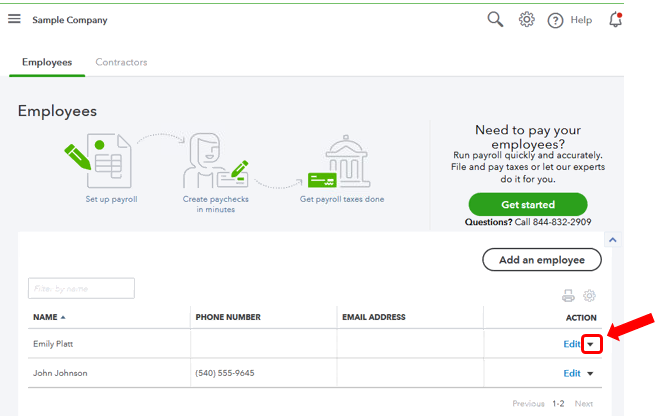
However, if you’re using our Full-Service Payroll, I recommend giving our Customer Care Team a call. Our support agent will make the employees inactive for you.
Here’s how to contact them:
Take a look at these articles for your reference: Add, edit, or inactivate an employee and Delete or terminate an employee.
I want to know how everything goes and if you need further assistance with the steps. I’m here to help. Take care!



You have clicked a link to a site outside of the QuickBooks or ProFile Communities. By clicking "Continue", you will leave the community and be taken to that site instead.
