Hi there, @reyortdor.
Thank you for posting here in the Community. Helping you handle special order items in QuickBooks Desktop is my priority.
Since you need to acquire the specific cost, and there are times the items can be in inventory, you can use the Inventory Part type. I suggest you add the items (ex. door) as a sub-inventory to your special order to be able to change the sales price and to avoid changes to the COGS account when you charge the invoice.
Here's how:
- Click the List tab at the top menu bar, then select Item List.
- Press the Item drop-down at the bottom and choose New.
- Below Type, click Inventory Part.
- Put a checkmark on the box beside Subitem of, then select the primary item.
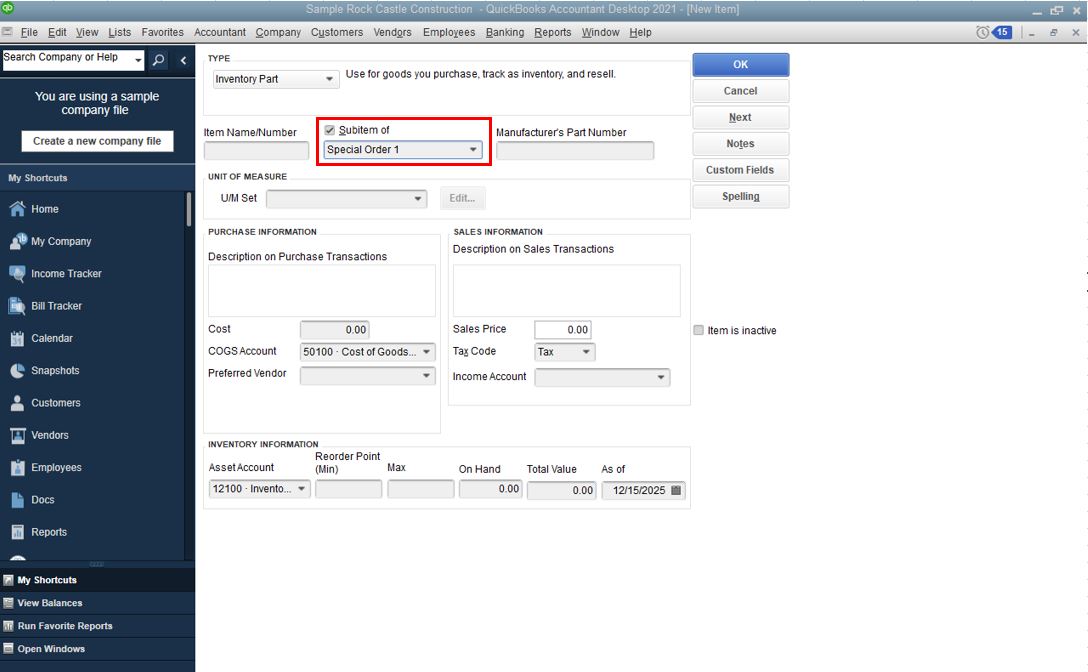
- Enter the necessary information.
- Click OK.
- View the item list.

Also, it would be best to seek expert advice from an accountant to ensure your books are accurate and error free. They'll be able to provide more information about the best way to post them from your inventory going to the respective accounts.
For more information, as well as how to add multiple items in QuickBooks, I recommend the following article: Add, edit, and delete items.
Please know that I'm just a post away if you have any other questions. Take care.