I can help you sort this out, @JRW53.
Let's first enable the custom transaction numbers feature. This way, you can add or change the estimate number. Here's how:
- Click the Gear icon.
- Select Account and Settings.
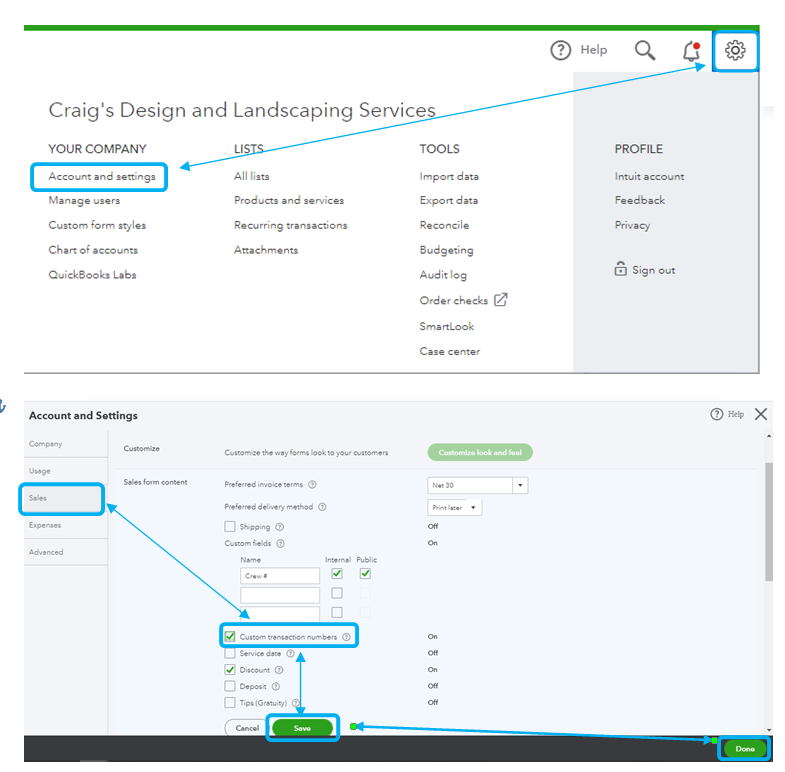
- Go to the Sales tab.
- Click the Pencil icon in the Sales form content section.
- Tick the Custom transaction numbers box.
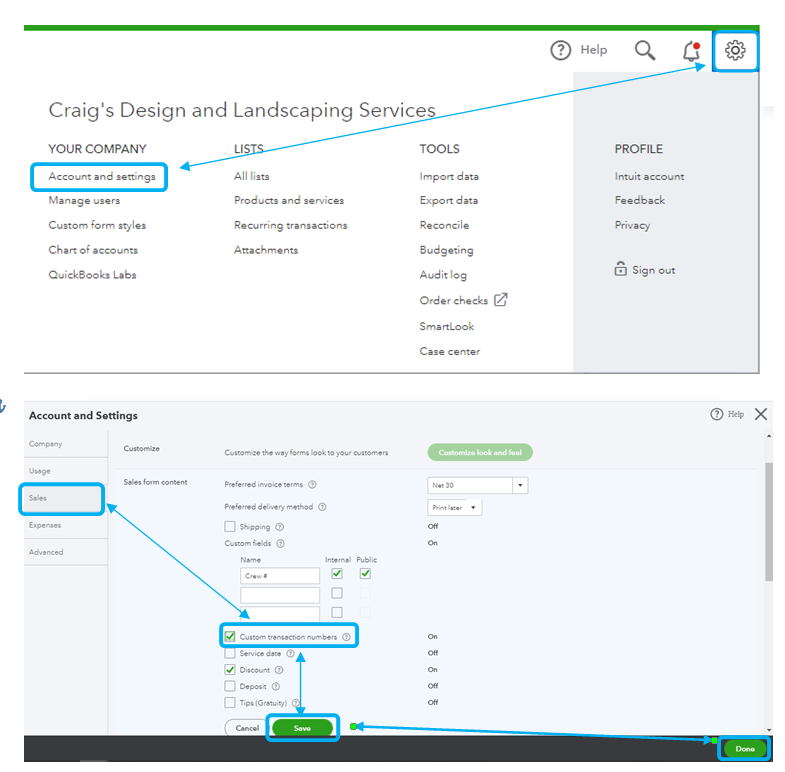
- Click Save, then Done.
Now, you can start changing or editing the number in the Estimate no. field. Every time you create the transaction, it will follow the last number sequence. You can read through this article for more detailed steps: Set your own numbering preference.
Also, you can enable the prompt to let you know if there are duplicate numbers in your transaction list.
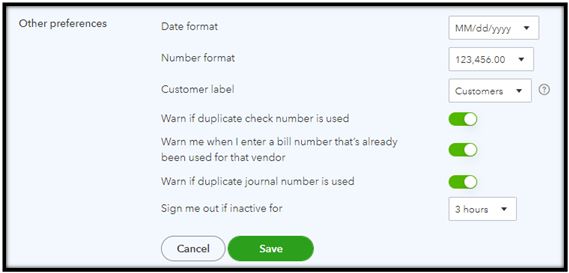
Lastly, you can read through these articles to learn more about personalizing invoices, as well as how to import them:
You can always get back here if you have other questions or concerns about managing your transaction numbers. You have a wonderful day.