Turn on suggestions
Auto-suggest helps you quickly narrow down your search results by suggesting possible matches as you type.
Showing results for
Connect with and learn from others in the QuickBooks Community.
Join nowI have a past balance error in my reconciliation, however, when I click to fix, it does not show anything. I need to add that minus amount back into the balance example.
Your account isn't ready to reconcile yet.
Your beginning balance is off by -$7,739.34. We can help you fix it.
When I click the fix it:
TOTAL DISCREPANCY DIFFERENCE
However, it doesn't show anything in the body.
How can I correct this?
Let's correct the balance in your reconciliation by going through the History by account, @Juanita4.
You can see the changes in the report that causes the discrepancy for the current reconciliation period. Let me show you how:
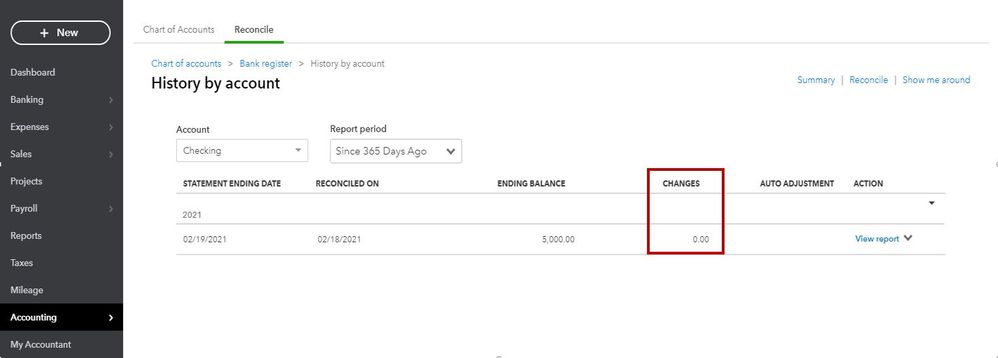
For additional information, you may also check out this article on how to review your account: Fix issues for accounts you've reconciled in the past in QuickBooks Online.
Once everything is correct, you can start reconciling. However, if you see issues in the middle of your reconciliation, open this link to help you resolve this: Fix issues at the end of reconciliation in QuickBooks Online
Stay in touch if you have further questions or any questions about QuickBooks. I’m here to answer them for you. Have a great rest of the day.
Hi, @Juanita4.
Hope you’re doing great. I wanted to see how everything is going about the issue about reconciliation you had the other day. Was it resolved? Do you need any additional help or clarification? If you do, just let me know. I’d be happy to help you at any time.
Looking forward to your reply. Have a pleasant day ahead!
This is doing nothing for me. I have an account that I need to clear the amount, but it won't let me do anything.
Hello, @josh-eccogroupus.
Let me chime in and help fix bank discrepancies in QuickBooks Online (QBO).
First, is there an error message when deleting the amount? This way, we can provide the exact information to get this fix.
Normally, we can smoothly delete the amount by checking on the bank register page to what transaction is to be cleared. If this is not working, we can verify if the books are closed and re-open them to make some changes by clearing the closing date. Then, you should be able to make changes to the class as needed.
Once you've made your necessary changes, you can once again close out the year to close your books to prevent unwanted changes. This locks your books so no one can edit your accounting data before the closing date.
You can check out this article on setting a new closing date within your QBO account: Close your books in QuickBooks Online.
Moreover, check out these articles below on how to change the closing date and find out the year-end guide in QuickBooks:
I'll be waiting for your response. And if you have other concerns about managing bank accounts in QuickBooks, you can also leave them in the comment section below. Take care.



You have clicked a link to a site outside of the QuickBooks or ProFile Communities. By clicking "Continue", you will leave the community and be taken to that site instead.
