Turn on suggestions
Auto-suggest helps you quickly narrow down your search results by suggesting possible matches as you type.
Showing results for
Connect with and learn from others in the QuickBooks Community.
Join nowHi there, @crawfordfencelin.
I can assist you with contacting support. Follow these few simple steps, and QBO support will call you back in no time.
1. Sign in to your QuickBooks Online account.
2. Select Help(?) on the top right-hand corner.
3. Choose Contact Us to get a call back from customer support.

Also, you can post a question here in the Community. I'm here to help in any way I can.
I downloaded an update today and now my payroll account is showing cancelled. I need it fixed. It will not let me file my 941 for 2020 q1. It keeps saying i need to update payroll. I have already updated payroll. It shows my payroll acct cancelled or suspended as of Mar 24 2020.
Jeff
Hi there, Jeff.
It's possible that the automatic renewal of your payroll subscription was unsuccessful. This can be the reason why it's still showing as cancelled even if you've downloaded an update.
Let's log in to your Payroll Account Maintenance Page where you can reactivate or verify the status of your account. Here's how:
Once done, create a sample paycheck to test if taxes are already calculating. We'll also send an email confirmation as soon as the renewal is confirmed.
Visit us again in the Community if you have other questions.
I'm having issues actually loggin into my quickbooks. I need to be able to login so I can contact for help. Please advise?
Hey there, @ebgeorge101.
Thanks for joining in on this thread.
Let's try to recover your user ID or reset your password to help resolve your logging in issue. It's a simple process. Here's how:
Next, you'll get an email with a password reset link if you used your email address or user ID to verify your account. If you didn't get an email, check out this link for more instructions.
Afterward, if you still need to contact our Customer Support Team, just cruise on over to this article that can help you out.
Please let me know if you were able to log back into your QBO account. I want to make sure all of your concerns are addressed so that you're able to get back to running your business. Have a great day!
How do I reach phone support?
Hey there, @Phil Lazzar. I'm here to ensure that you get the QuickBooks assistance you need.
May I know what help do you need? I have all of the resources necessary to handle QuickBooks issues from right here. You can leave a reply below and I'll be more than happy to lend a hand.
Should you prefer to speak with someone over the phone, the steps below will help you get in touch with our Phone Support Teams:

For more details about our support availability, refer to this article: Contact Support.
In the meantime, I'd suggest visiting our Community Help website. This website shares helpful articles to read on different topics about QuickBooks. Just select a subject from the Topics drop-down menu.
Thanks for coming to the Community. I look forward to hearing from you again.
Hi Liera - Thanks for getting back to me but where you have the option to get a call back, I only get the option to Chat. How can I get to speak with a tech?
Thanks for checking in to the QB Community, @Phil Lazzar,
We have made adjustments to our Support options and availability due to the ongoing pandemic. Our live representatives are available through chat or callbacks during weekdays. See this link for more info: QuickBooks Online Support
Our Live Support resumes Monday through Friday at 6:00 AM until 6:00 PM PT, and 6:00 AM until 3:00 PM PT on Saturday. But I want you to know that we want to make sure you're able to get the support you need from us. This forum is designed to assist customers with general questions about QuickBooks and how it works.
However, for account related concerns like technical issues, billing, login and account management, we need to refer you to our Live Support Team. To get our support, enter your contact information and connect with our Team by following the steps below in your QuickBooks Online account.
Here are the steps to do that:

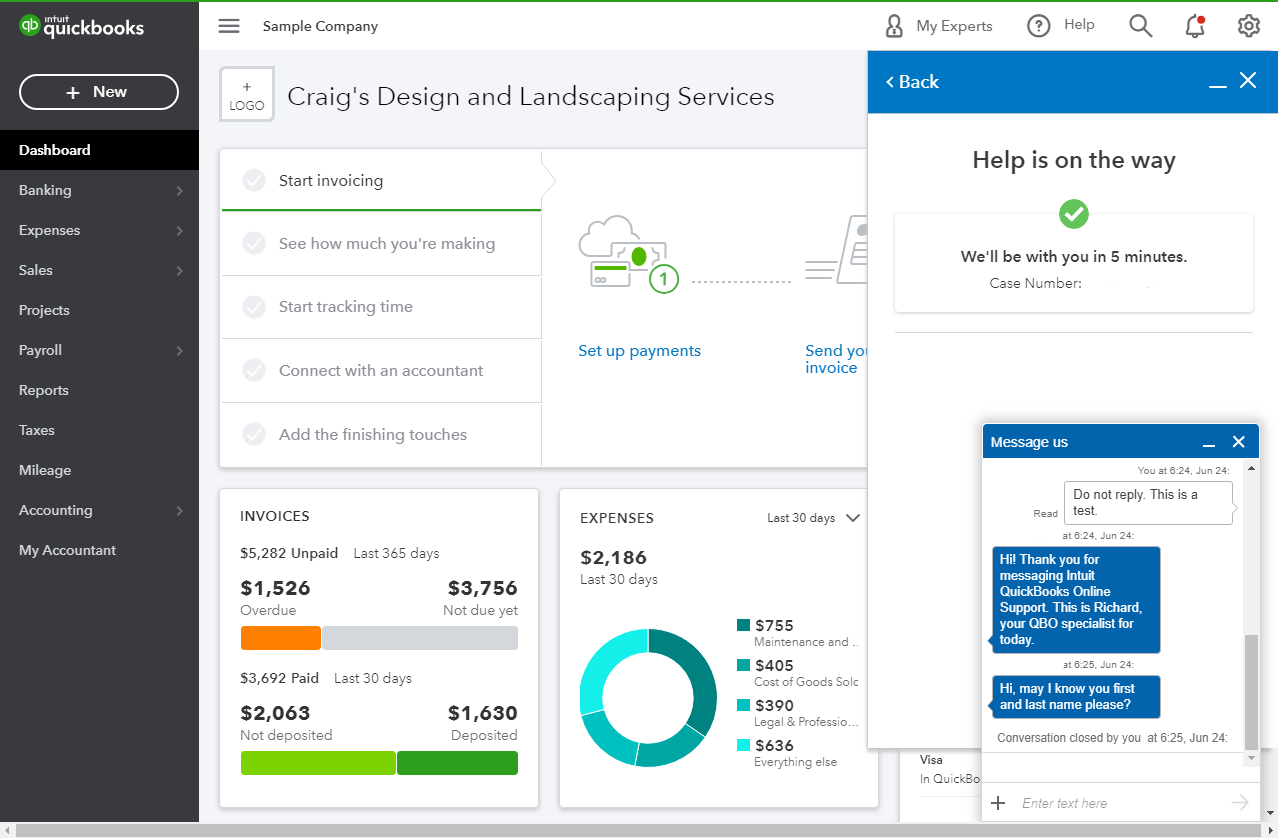
When you're connected, provide all the information about your concern or request a viewing session with out representative.
Kindly post your concern here or mention my name in your reply. I'll be right here to help you. Have a nice day!
I cannot connect one of my accounts. I have disconnected the account, reconnected. When I get to the screen the account is not a choice. I have many accounts, this is the only one it is happening on.
Welcome to this Community thread, tarimaxfield.
First of all, I want to share some information about why we can't connect a bank account to QuickBooks Online (QBO). It could be that your bank has multiple names on our list. We need to make sure to select the correct one. Otherwise, the bank might not connect to all types of accounts (for example, personal accounts vs. business accounts).
Here's how:
In case you encounter any errors, you can visit this article that contains a list of common online banking errors. Proceed directly to the Fix specific banking errors section: What to do if you see a bank error or bank transactions won’t download.
If the issue persists, I suggest contacting our QuickBooks Care Support. They can conduct further investigation and identify the reason why you're unable to reconnect your account in QBO.
Here's how you can reach us:
Please know that the availability of support depends on which type of subscription you're using. You can check out this article for our contact information. Click on the QuickBooks Online drop-down to see the most updated support schedule: Support hours and types.
Keep in touch if you need further assistance while working in QBO. Please know I’m always here to help and make sure you’re taken care of. Have a good one.
Utilize the trial version of SlickConnect to isolate the issue. It is designed to import into any bank or credit card in QuickBooks Online, so there is no specific setting needed. If the same error persists, there is an ongoing problem at your bank.



You have clicked a link to a site outside of the QuickBooks or ProFile Communities. By clicking "Continue", you will leave the community and be taken to that site instead.
