Thanks for reaching out to us today, @suzereno.
I have some information about how to record a bill payment against the deposit. You can write a check and set the account as accounts payable. This way, your deposit will show as a credit when paying the bill. Let me walk you through how.
- Go to the Banking tab at the top, then select Write Checks.
- Enter the vendor's name, date, and payment amount.
- In the Expense tab under the Account column, choose Accounts Payable.
- Pick a vendor in the Customer:Job column. Click Save & Close.
After writing a check, create a bill by going to the Vendors menu and then Enter Bills.
Once you're ready to pay the bill, record a payment against your deposit. Here's how:
- Go to the Vendors menu at the top. Then, tick Pay Bills.
- Highlight the bill you wanrt to associate with the payment.
- Tap the Set Credits button. The deposit will display in the set credits screen, make sure it is checked.
- Click Done and then Pay Selected Bills.
- Hit Done when prompted.
Below is the screenshot on how it looks like.
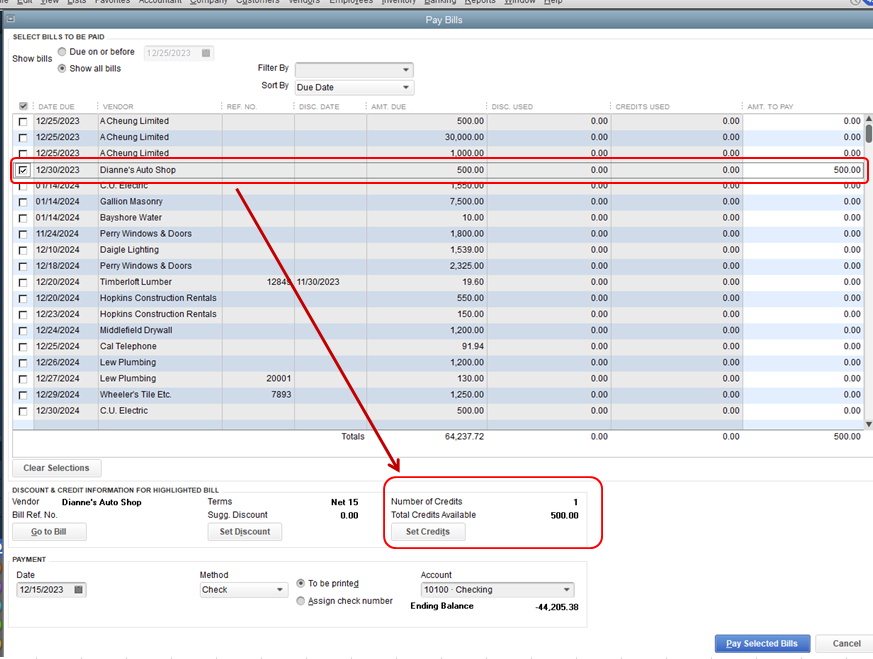
For more information, please check out this guide: Record vendor prepayments or deposits for prepaid parts or services.
In case you need help with other vendor's tasks, click this link to go to our general vendor topics with articles.
If you still have questions or concerns, please let me know. I'll be around to help. Take care and have a good one.