Turn on suggestions
Auto-suggest helps you quickly narrow down your search results by suggesting possible matches as you type.
Showing results for
Connect with and learn from others in the QuickBooks Community.
Join nowIs it possible to increase or adjust the actual font and on-screen font size in Estimates and Invoices?
Welcome to the QuickBooks Community, @damondougla55.
At this time, QuickBooks Desktop for Mac only allows you to change the invoice and estimate form templates. Thus, changing the screen font size isn't available.
Just in case you want to change your form templates, feel free to follow the steps below:
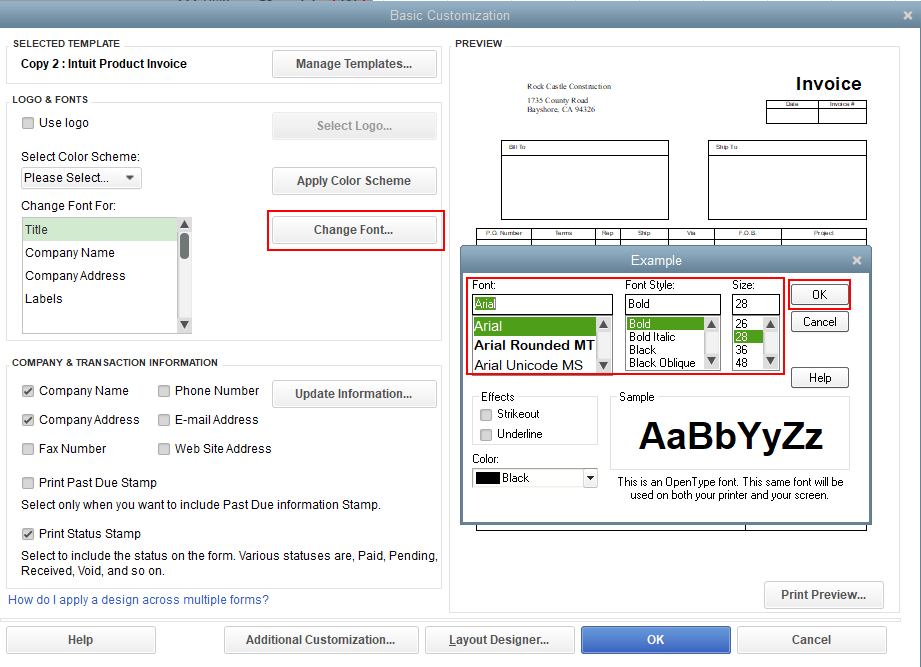
I'm adding this article for more details: Use and customize form templates.
For now, you can visit our blog site so you'll be able to get the latest news about QuickBooks and what our Product Care Team is working on.
I'm always here to hear if you have any other concerns with QuickBooks Online. You're always welcome to post again or leave a reply below. Have a good day and stay safe.
I appreciate the input, but I need to be able to change the font size on-screen. I realize I can change screen resolution to somewhat accomplish this, but that isn't an acceptable answer as it effects many applications poorly at the same time and looks terrible. It seems as if QB could make a simple change to address this problem. I know the sales push is to QBO, but we all still pay for this software every few years and deserve at least a semblance of support and upgrades.
I have always been able to save as a PDF my estimates and email them. Now it's saying my LuzSans-Book is not a good font and I can save my estimate that I need to get out TODAY...
Hello, 127577927.
I want to ensure you’re able to select another estimate font template and customize it seamlessly. I have a few steps you can try to fix the issue. Let's make sure that your QuickBooks for Mac is updated to the latest release. This helps resolve any issues you encounter while using the software.
Here's how:
When the update is complete QuickBooks Desktop for Mac will automatically open. To manually update the software, follow the steps outlined in this article and go directly to the Manual update section: QuickBooks Mac Desktop.
Then, you can follow my colleague's steps above on how to change the font of your estimate.
For additional reference, you can check this article on how to use and customize form templates.
Please get back in here if you have other queries. I want to make sure everything is taken care of for you. Have a nice day.
Any chance to date that the on screen font in Estimates has been updated to allow for size changes?
Thanks for coming back to us, @damondougla55.
Being able to adjust the onscreen font for Estimates would be helpful. I'll make sure to relay this message to our team in concern here on my end and add your vote for this one. You can also share your thoughts and ideas through your account. Our product development team reviews all the feedback we receive to ensure we’re meeting the needs of our customers.
Here's how to send a request:

For future reference, check out these articles:
I'm always around if you need further assistance with customizing templates. I'm here to ensure you'll find the success you need. Have a wonderful day!



You have clicked a link to a site outside of the QuickBooks or ProFile Communities. By clicking "Continue", you will leave the community and be taken to that site instead.
