Let’s sort it out so it’ll be more visible, @severtson.
I’m glad to see you here in the Community. Let me share some information here so the Shipping manager will get back to its usual size.
First, review each detail in the printer settings. Here are the steps to do it:
- Go to the File menu, then choose Shipping.
- Select the Ship FedEx Package.
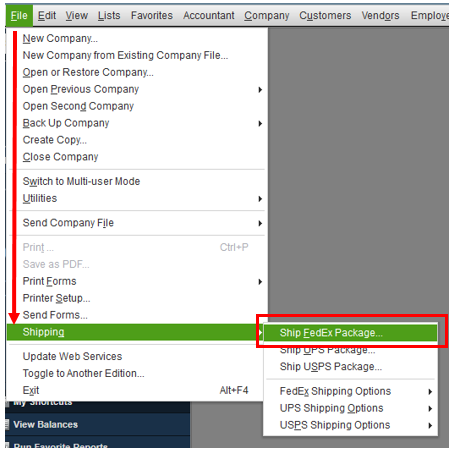
- Click Next after the account information section.
- If the terms and conditions are marked, proceed to Next.
- Configure your printer settings. Additional printer settings will be available after setup.
If everything looks good and the same, update your QuickBooks Desktop Enterprise to its latest release. That way, you have uninterrupted access to QuickBooks features and other services. I’ll show you how:
- Select the Help menu and choose Update QuickBooks Desktop.
- Under the Options tab, hit the Mark All button and then Save.
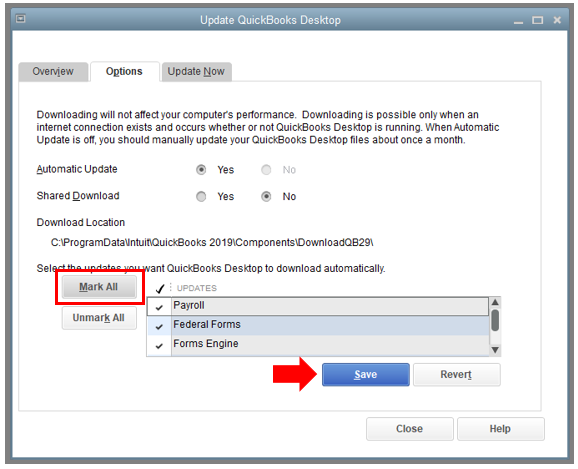
- Select the Update Now tab and mark the Reset Update checkbox.
- Click Get Updates.
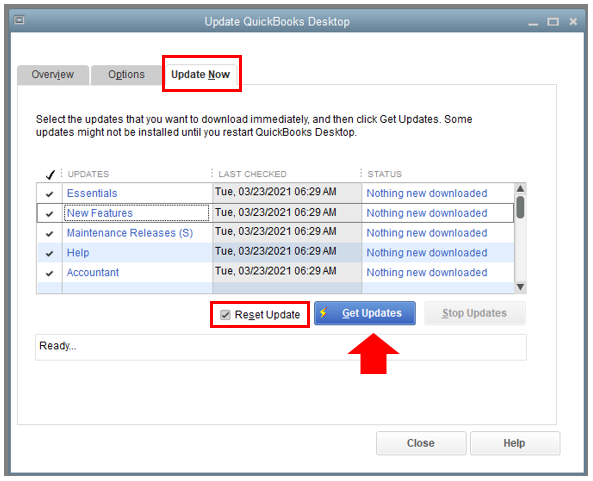
When the update finishes, you’ll want to close and reopen QuickBooks Desktop. Then select Yes to install. Once done, restart your computer.
Here are some resources with detailed information on how the Shipping Manager can help process shipments and labels:
Don't hold back to drop a comment below if you have additional concerns about the Shipping manager. It's my pleasure to be of great help. Take care!