Greetings, @Crudert.
Thank you for choosing the Community to assist you with your concern today. Allow me to help share insight about the Systems Administrator access and how to account transactions to the correct bank.
The System Administration indicates changes made automatically by QuickBooks Online. It's possible these transactions are recurring, added through bank rules, automatically applied for credits, and added from a third-party app.
In your case, is it possible that you use recurring payments or downloaded transactions from a third-party app? If so, to make sure they are posted to the right account, you need to verify the set up of the template or account settings in the app.
If you have third-party services, I recommend reaching out to your service provider to check the bank used. However, if you're using recurring transactions, please refer to the steps below:
To check an existing recurring template:
- At the top right, select the Gear icon on the Toolbar.
- Under Lists, select Recurring Transactions.
- Select the appropriate template, then in the ACTION column, click Edit.
- Once the transaction is open, change the bank or deposit to account if necessary.
- Click Save and close or Save template.
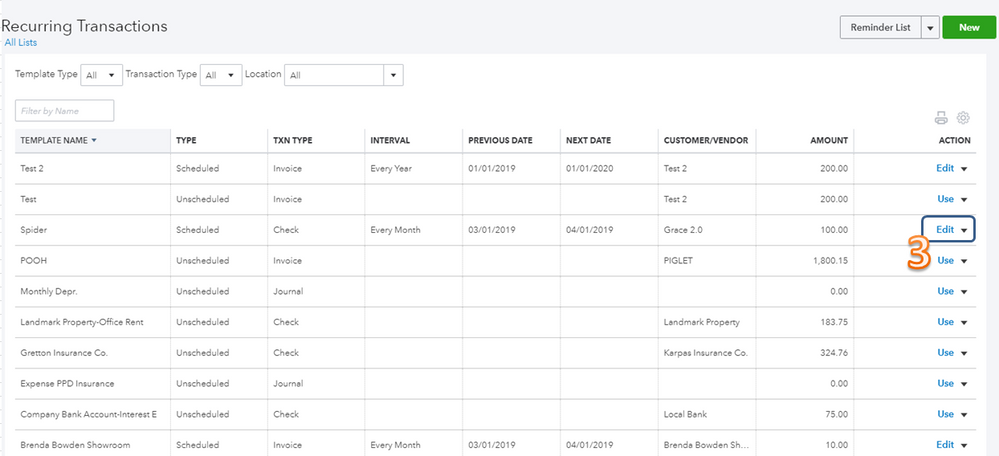
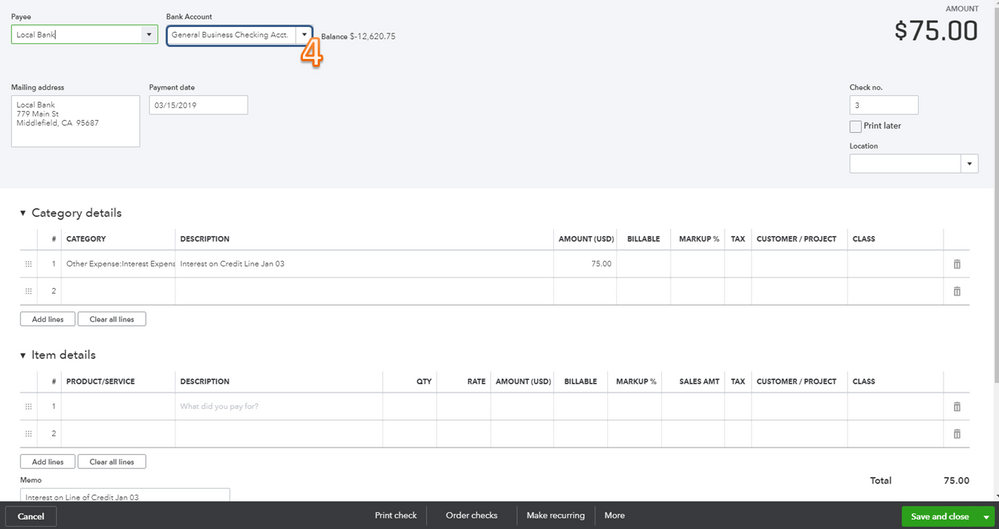
I've attached some articles below for additional reference:
That should take care of it. Stay in touch if you're referring to something else or if you have any other questions about QuickBooks. I'll be happy to help you further. Wishing you and your business continued success.