Thanks for using QuickBooks Enterprise Solutions, @LKing330.
Currently, we're unable to give specific access to two of the five users to the tasks that you assigned them. For you to minimize the visibility of the company's financial details, I'd suggest checking each role and see if the two users can get their specific permission. Helping them manage to access gross profit information that would include all income and COGs transactions, Profit and Loss by Class filtered to show income and COGs, and drilling down the report to view any of the amounts. Clicking the View Permissions under Role List can help you identify the closest role to assign.
You can also set the Area Access Level to Partial to minimize the users' access.
Here's how to set user roles:
- Go to the Company menu and then select Users, then select Setup Users and Roles.
- In the Role List tab, select specific Roles.
- Select New and then click the Plus sign for specific Area and Activities to change the Area Access Level to Full or Partial.

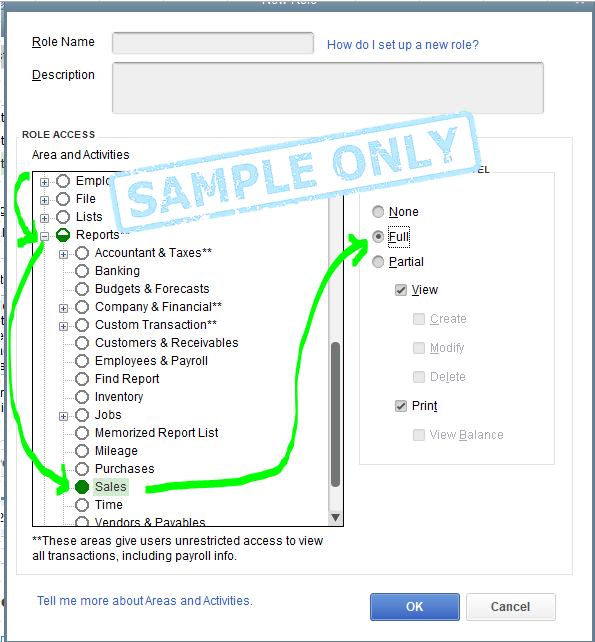
- Then click OK.
I understand this would help us improve your QuickBooks experience when we're able to give modified permissions for the users. In the meantime, I encourage you to visit our QuickBooks Firm site to see the latest features and update release.
For more details about users and their permissions, you can check this article: QuickBooks Desktop Users and Restrictions.
I'm sure you have other areas to work on in QuickBooks Desktop. You're welcome to check out our articles if you need help with the processes.
If you have other questions about setting up permissions for users in QuickBooks, let me know to assist you. I'm here to help. Stay safe and have a nice day ahead.