Thanks for taking the time to post here, @tosaWILaw,
You look for an active tab in your browser and see if the dialog box where you have an ongoing conversation is still open. To find it, hold the ALT key then press Tab repeatedly on your keyboard to switch windows.
However, if you accidentally closed the chat window, you will need to contact us again and start a new discussion.
Don't worry, our agents can find the last person you've talked to and transfer you if he or she is available. To do that, follow the steps below:
- Go to the Help menu then select Contact us.
- Enter the keyword Account Management and Billing in the What can we help you with? box.
- On the next screen, scroll down to the Choose a way to connect with us section.
- Choose Start messaging or Start a chat to initiate a discussion with a live agent.

- When using the messaging option, make sure to enable pop-up windows. The chat box will appear at the bottom right section of your monitor, and an agent will be with you after filling in the information needed. See this:
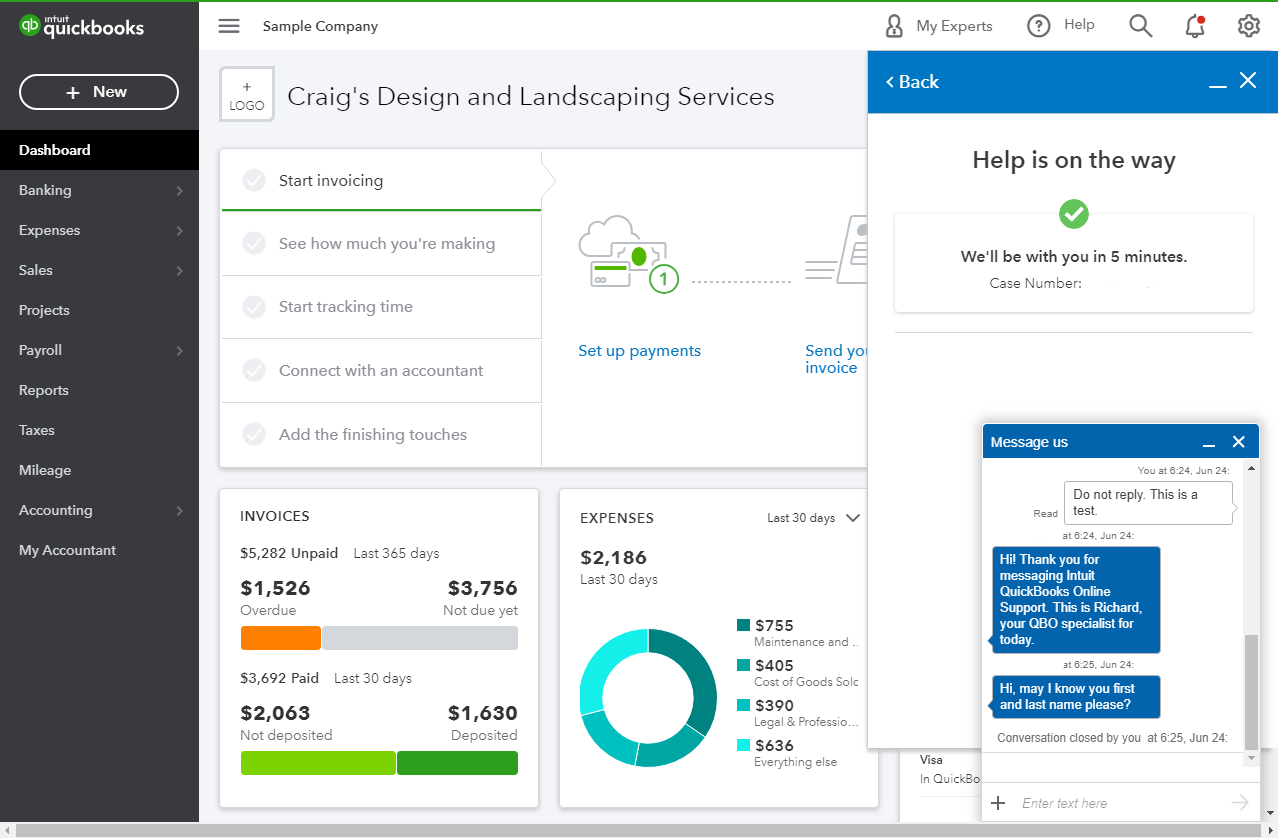
-
When you're connected, provide all the information about your concern or request a viewing session with out representative.
Our Live Help are available from 6:00 AM to 6:00 PM on weekdays and 6:00 AM til 3:00 PM on Saturdays. Follow the steps below to get a hold of a live representative:
For other concerns about QuickBooks, kindly post them here. I'll be glad to check on it and help you out. Have a great day!