Turn on suggestions
Auto-suggest helps you quickly narrow down your search results by suggesting possible matches as you type.
Showing results for
Connect with and learn from others in the QuickBooks Community.
Join nowI have a monthly internet hosting payment that I pay with my credit card. I don't believe it is set up as a recurring payment (if it is, I don't see anything that show it as such). How do I make it recurring?
Second, how do I enter that it is paid with my company credit card? When I create a new bill, there is nothing that shows how I am paying.
I am new to QB desktop 2021 so I would appreciate step by step instructions. Please assume I know nothing, which right now is a pretty accurate statement.
Thanks.
Solved! Go to Solution.
You've come to the right place, @ScubaPro.
You can generate the memorized transaction list to view the recurring transactions in your QuickBooks company file. I can guide you on how to do it.
If the transaction you're looking for is not on the list, you can follow the steps below in creating recurring vendor payments.

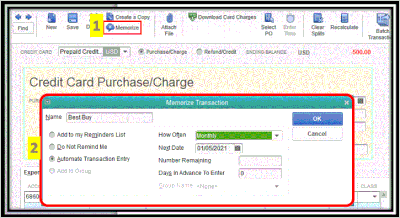
You can read through this article for more detailed insights about the process: Create, edit, or delete memorized transactions.
Always feel free to visit us here if you have other questions about managing your memorized transactions in QuickBooks. I'm always here to help.
You've come to the right place, @ScubaPro.
You can generate the memorized transaction list to view the recurring transactions in your QuickBooks company file. I can guide you on how to do it.
If the transaction you're looking for is not on the list, you can follow the steps below in creating recurring vendor payments.

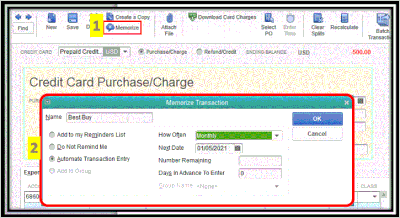
You can read through this article for more detailed insights about the process: Create, edit, or delete memorized transactions.
Always feel free to visit us here if you have other questions about managing your memorized transactions in QuickBooks. I'm always here to help.



You have clicked a link to a site outside of the QuickBooks or ProFile Communities. By clicking "Continue", you will leave the community and be taken to that site instead.
