Turn on suggestions
Auto-suggest helps you quickly narrow down your search results by suggesting possible matches as you type.
Showing results for
Connect with and learn from others in the QuickBooks Community.
Join nowSolved! Go to Solution.
Thanks for posting to the Community, @jeff69.
You can log in to Merchant Service Center portal to get a record of the QuickBooks Go Payment transaction fees for 2019.
Here's how t search for transaction fees:

You got a detailed statement which carries all the fees you paid. You're able to download it in the Merchant Service Center.
Please follow these steps:

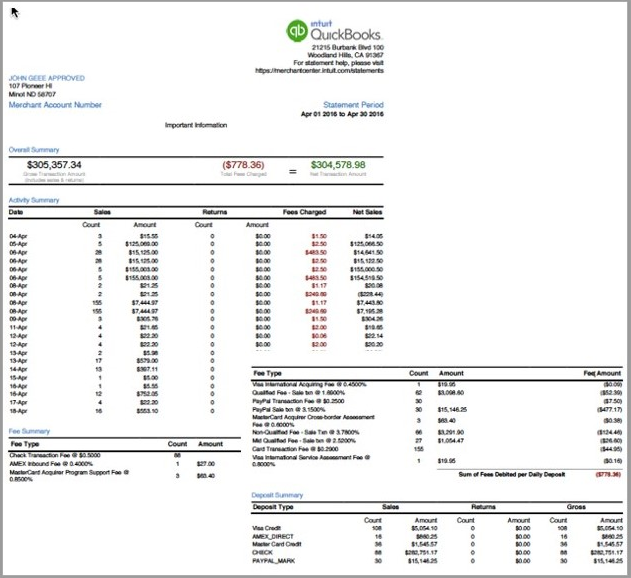
If you want to search for deposits, let me show you how to spot it:

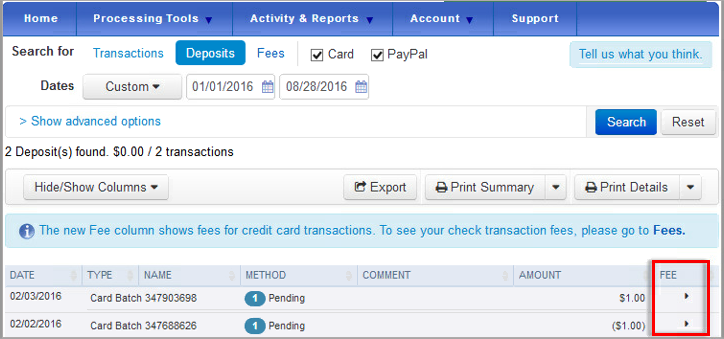
Please know you can always leave a message through this post if you need further support. I'll keep my notifications open. Take care!
Thanks for posting to the Community, @jeff69.
You can log in to Merchant Service Center portal to get a record of the QuickBooks Go Payment transaction fees for 2019.
Here's how t search for transaction fees:

You got a detailed statement which carries all the fees you paid. You're able to download it in the Merchant Service Center.
Please follow these steps:

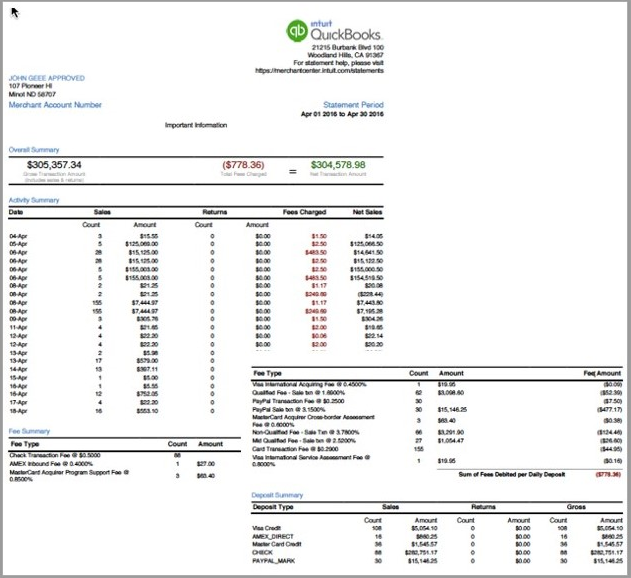
If you want to search for deposits, let me show you how to spot it:

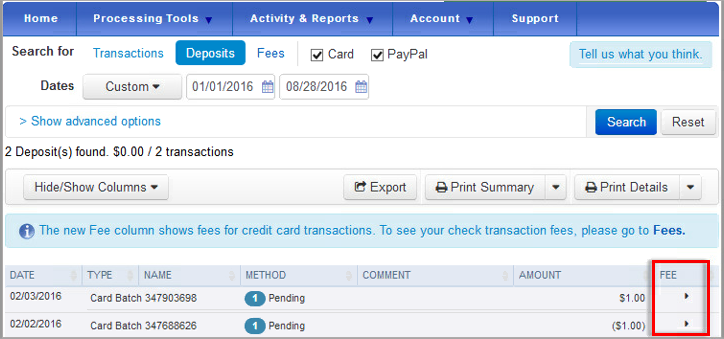
Please know you can always leave a message through this post if you need further support. I'll keep my notifications open. Take care!



You have clicked a link to a site outside of the QuickBooks or ProFile Communities. By clicking "Continue", you will leave the community and be taken to that site instead.
