Turn on suggestions
Auto-suggest helps you quickly narrow down your search results by suggesting possible matches as you type.
Showing results for
Connect with and learn from others in the QuickBooks Community.
Join nowThis isn't the kind of impression we'd like you to have@ricardo6.
Let me help share information, so you can connect your Paypal account.
Since it always fails at the last step when you connect your Paypal account, let's open a private window and access your account from there. You can refer to the keyboard short cuts that I've listed below:
Once done, let's try to connect your account again then
check if we can proceed to the last step. If we're able to do it, we'll have to go back to your regular browser and clear the cache to get rid of the junk files and stored site data.
If the same thing happens, you can use other supported browsers. It could be that the one you're currently working on has a temporary problem with QuickBooks.
Here's our supported browsers:
You can read this article to know the common questions and answers when connecting to Paypal: Connect to PayPal FAQ.
Don't hesitate to reach out to me with additional questions about this or any other concerns about QuickBooks. I’ll get back to assist you further. Take care.
Sorry for the Delay, as I had started importing items manually and I could not connect until I reconciled all of the past entries.
Tried gain the morning, Still does not work.>> :(
In Chrome (supported browser) incognito, Emptied cache and Hard Reloaded, Turned off all types of Anti-virus, still does not work. (See images Below)
Tried using your Locally install-able App, again it does not work.
Then tried Windows Edge, same does not work Both Normal and Account Version. (See images Below)
Tried Bank Feed & Connect to Paypal. Still nothing... How much time more do I have to waste to get this to work.?.?.? (Very Frustrated)
I also tried with my accountant version login (as you don't let us do important things without this additional login (which I also find very frustrating!!))
And the picture with the Chrome Debug Tools is open (to differentiate..) (Yes, I'm a techsavy guy, and not being able to solve this is very frustrating!!)
Note the Browser Error Logs... something is not authenticating correctly... I get this in all browsers that I can access the Dev console.
As a Small Business Owner, I do not have time for this...
Looks like I can only upload a single image.....
So yes I'll accept your help but only if you get me to tier 2 or 3 support as I have already wasted over 6 hours with regular support on multiple calls.
Sorry for the Delay, as I had started importing items manually and I could not connect until I reconciled all of the past entries.
Tried gain the morning, Still does not work.>> :(
In Chrome (supported browser) incognito, Emptied cache and Hard Reloaded, Turned off all types of Anti-virus, still does not work. (See images Below)
Tried using your Locally install-able App, again it does not work.
Then tried Windows Edge, same does not work Both Normal and Account Version. (See images Below)
Tried Bank Feed & Connect to Paypal. Still nothing... How much time more do I have to waste to get this to work.?.?.? (Very Frustrated)
I also tried with my accountant version login (as you don't let us do important things without this additional login (which I also find very frustrating!!))
And the picture with the Chrome Debug Tools is open (to differentiate..) (Yes, I'm a techsavy guy, and not being able to solve this is very frustrating!!)
Note the Browser Error Logs... something is not authenticating correctly...
As a Small Business Owner, I do not have time for this...
Looks like I can only upload a single image.....
Hello, ricardo6.
I appreciate you checking all the possible troubleshooting steps to resolve this connectivity issue between your Paypal account and QuickBooks Online (QBO).
I want to make sure you get the solution needed to resolve this. In order to move forward, I need you to get in touch with our QuickBooks Care Support. Since. They can securely pull up your account and investigate the reason why you're unable to connect your Paypal account to QBO.
Here's how to contact us:
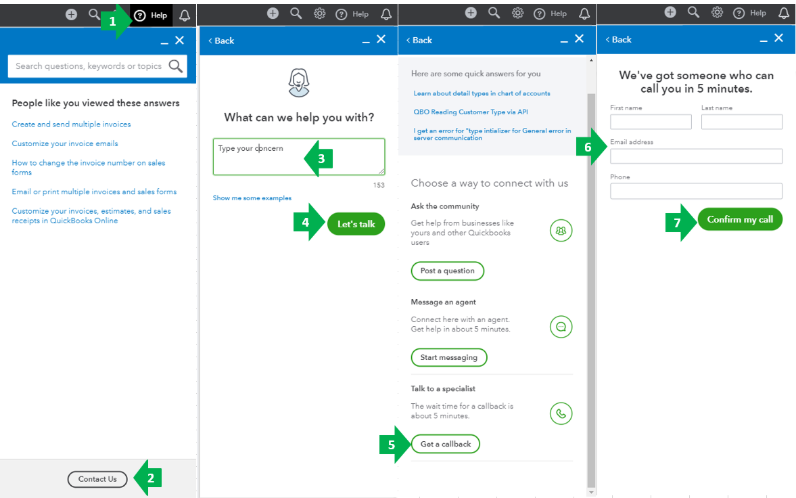
I also recommend sharing the link of this thread to the representative so they will know the steps you've taken so far.
Be sure to get back to me if you have other concerns. I'll be around to answer them all for you. Keep safe and have a good one!



You have clicked a link to a site outside of the QuickBooks or ProFile Communities. By clicking "Continue", you will leave the community and be taken to that site instead.
