Hello, sbradysfv1.
Yes, it's possible. Happy to show you how to add interest on overdue invoices.
You'll want to use the Assess Finance Charges feature to add interest on existing overdue invoices. How this works is that you would automatically create invoices (separate invoices) for the interest. Though, you can also edit the existing ones and add a line item.
Here's how to turn the feature on:
- Click the Edit menu, then choose Preference.
- Go to the Finance Charge tab, then click Company Preferences.
- Add the interest rate, minimum finance charge and the grace period.
- Select where you want to track and book the finance charges under Finance Charge Account.
- Choose how you want the charges to be calculated under Calculate charges from.
- Mark your finance charges to be printed if necessary.
- Once done, click OK.
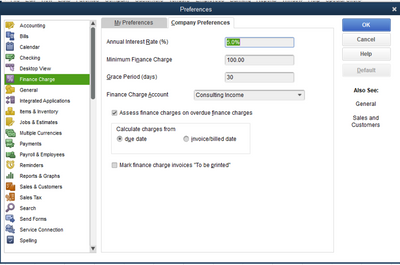
The process isn't actually automatic per se but the invoice creation is. To do that:
- Click the Customers menu, then select Assess Finance Charges.
- Check the customers with existing overdue invoices.
- Once done, click Assess Charges.
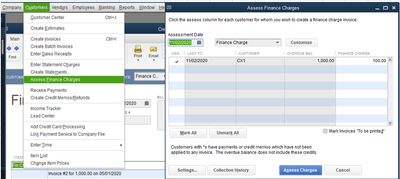
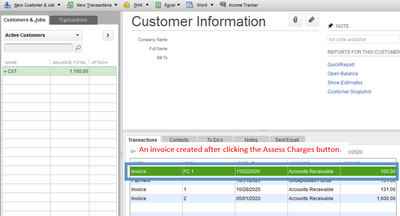
As mentioned earlier, you can also add a line item for the interest. No need to create a service item since QuickBooks automatically creates one (indicated as Fin Chg when adding it). Simply open the overdue invoice, then add it to the line item table:
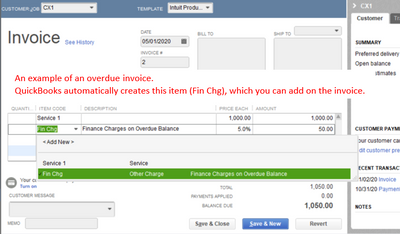
If you need more help managing the interests with the Finance Charge feature, you can read this article: Assess finance charges.
If you need to pull up a specific report such as sales data, overdue invoices, expenses, etc.., don't hesitate to read our articles for guides. Browse them here to get started. Looking for other topics? Just scroll down to the bottom of the page and you'll find the More help topics section.
I'd be glad to guide you again if you have other questions or concerns doing a certain process in QuickBooks Desktop. Reply here and I'll get back to you.