I admire you for sharing the details with us, @fluorojedi.
Let me impart some insights about invoice payment status. When receiving invoice payment, you have the option to deposit the payment to the undeposited funds or to a specific account.
The Undeposited Funds (UF) account is like a drawer or lockbox that holds the payment before depositing them to your bank. When depositing the invoice payment to the UF, the status of the invoice will be mark as Paid. If you deposited the payment to a specific account, the invoice status wills show as Deposited. It also marks deposited when you deposit the funds using the Bank deposit option.
To choose an account where you want to deposit the money, receive the payment like you normally do, and select an account from the Deposit to field. I've attached a screenshot below for visual reference. 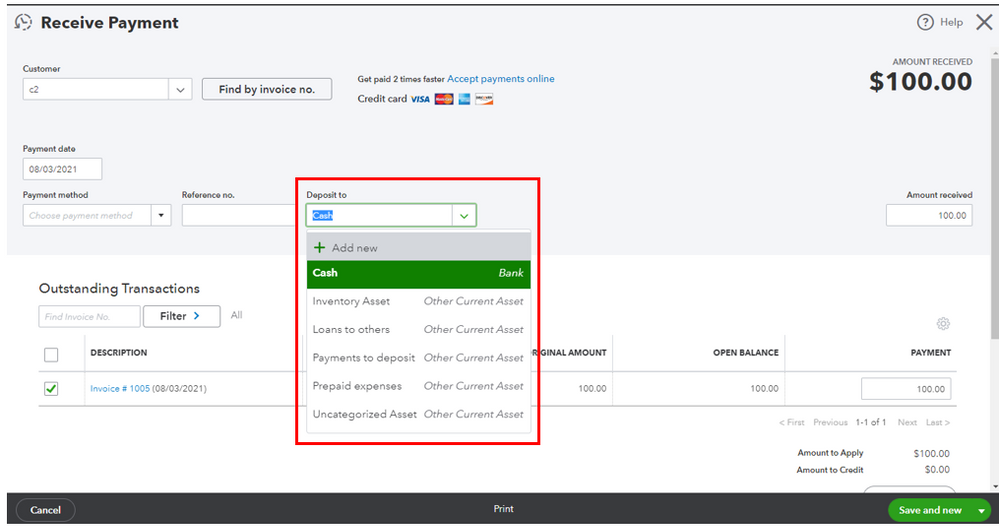
With regards to your recent invoice not showing up in your Invoices tab, you'll want to ensure you filter the Status to All. This way, you'll be able to see all the status of your invoices. 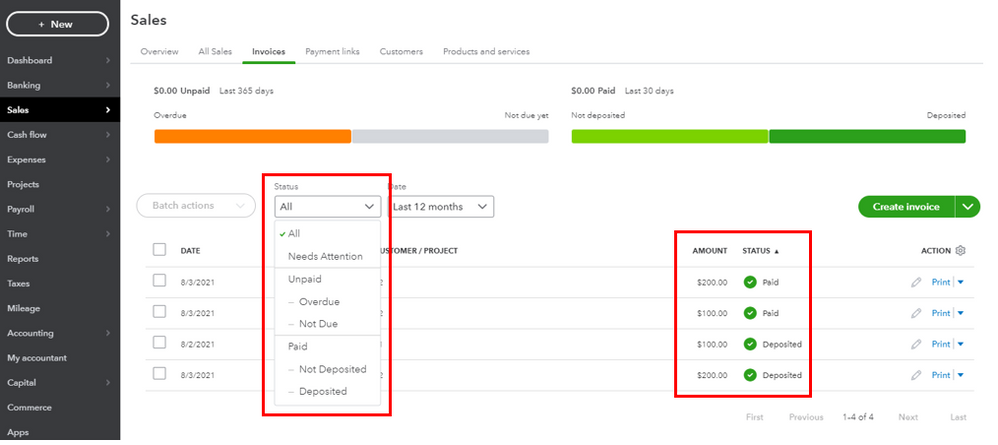
In addition, I've collected these articles for reference. These contain complete details on how to record a refund, void, and manage your invoice efficiently:
Have other questions about invoices in QuickBooks Online (QBO)? You can always leave the details in your reply and I'll get back to you as soon as I can. I'll also answer other QuickBooks concerns you may have.