Turn on suggestions
Auto-suggest helps you quickly narrow down your search results by suggesting possible matches as you type.
Showing results for
Connect with and learn from others in the QuickBooks Community.
Join nowI created an invoice for $30,000 so a customer could pay a prepayment for an upcoming job. I received that payment of $30,000 and applied it against that invoice and now that invoice shows paid in full. Now, my boss wants an invoice to send the customer showing the amount of work and billing that we've done against the pre-payment. So far we've done $16,341.27 against that $30,000. The balance is $13,658.73 left against the $30,000. Is there a way to properly show this on an invoice and send the customer an invoice showing the $30,000 less the $16,341.27 and the balance of $13,658.73?
Thanks so much!
Greetings, @cindygpg.
You'll want to unlink the payment made to the invoice to open it. Then receive a payment amounting $16,341.27. Once done, send an Estimate to your customer showing $16,341.27 is used and $13,758.73 is the remaining balance. Let me guide you through the steps.
Here's how to unlink the payment in your QuickBooks Desktop (QBDT):
To receive the payment:
To create a statement:
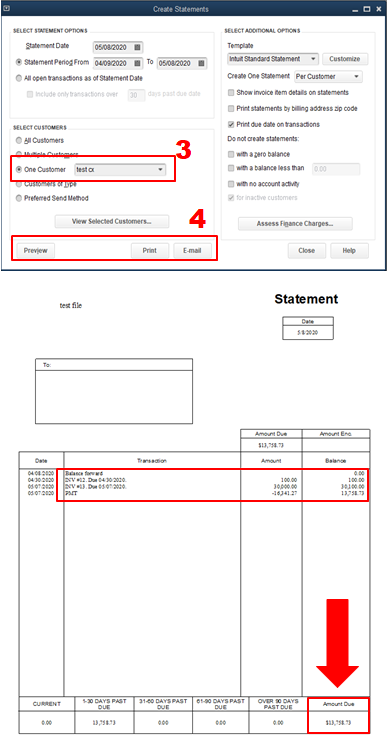
Additionally, here's an article you can read for future reference. This link provides detailed information on how to personalize your invoice template: Use and customize form templates.
Let me know if there's anything else you need help with. I'm more than happy to help you anytime. Take care!
Thank you so much. I will try this. I appreciate your quick response!



You have clicked a link to a site outside of the QuickBooks or ProFile Communities. By clicking "Continue", you will leave the community and be taken to that site instead.
