Hello there, @maggie kessman.
Currently, the bill payment stub can only show up to 13 bills and line 14 summarizes the rest. Only the vendor's name, check amount, and the check date will show up when you print the stub.
As a workaround, you can run the Transaction List by Vendor report that shows all items on a Bill Payment Stub.
Here's how:
- Go to the Reports on the left pane.
- Search and choose the Transaction list by Vendor report under the Expenses and vendors section.
- On the upper right corner, click Customize.
- Choose the Report period to All Dates in the General section.
- From the Filter section, change the Last Modified Date to the date the check was entered in QuickBooks Online.
- Select Bill from the Transaction Type section.
- From the Vendor section, choose the vendor from the drop-down menu.
- Click Run Report once done.
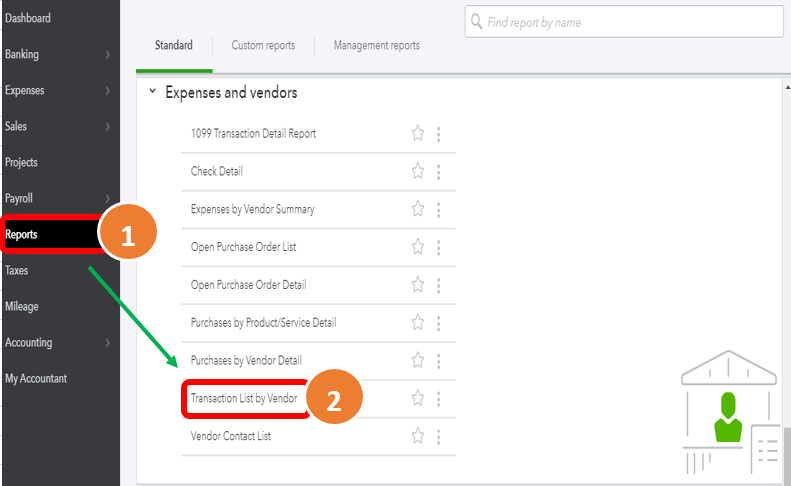
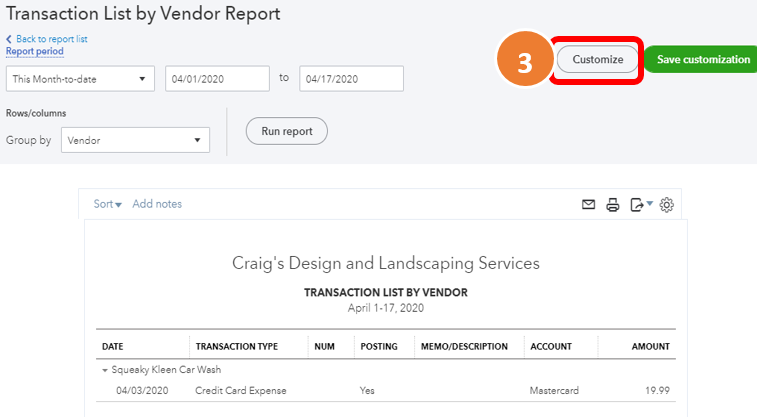
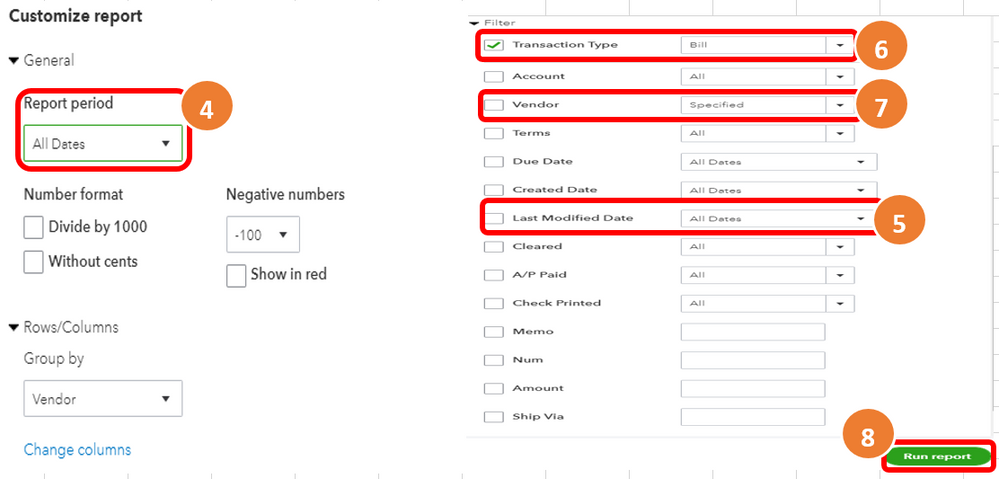
Also, you may read through this article for more information: Print more than 14 lines in the voucher section of my check?
You may also check this beneficial help article to guide you in case you have other QuickBooks concerns, such as managing reconciliation, tracking inventory and projects, third-party app integration, etc. to keep your business up and running smoothly.
Leave a comment below if you need further assistance. Take care and have a great day!