Turn on suggestions
Auto-suggest helps you quickly narrow down your search results by suggesting possible matches as you type.
Showing results for
Connect with and learn from others in the QuickBooks Community.
Join nowSolved! Go to Solution.
I have information to share why this check transaction has a calendar and shows as deposit, @mccdky.
In QuickBooks Desktop, you'll see a calendar icon beside the date when you highlight a transaction. However, it could be a data issue when a check is shown as a deposit.
You can utilize the Verify Rebuild Data tool in QuickBooks. It helps identify and resolve your situation right away. Here are the steps to do it:
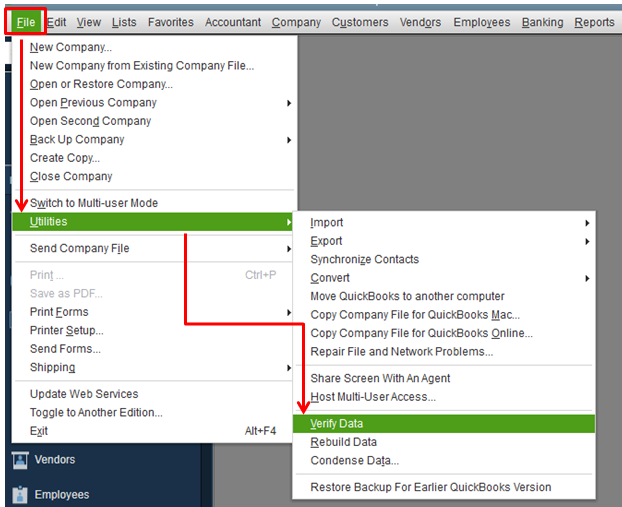
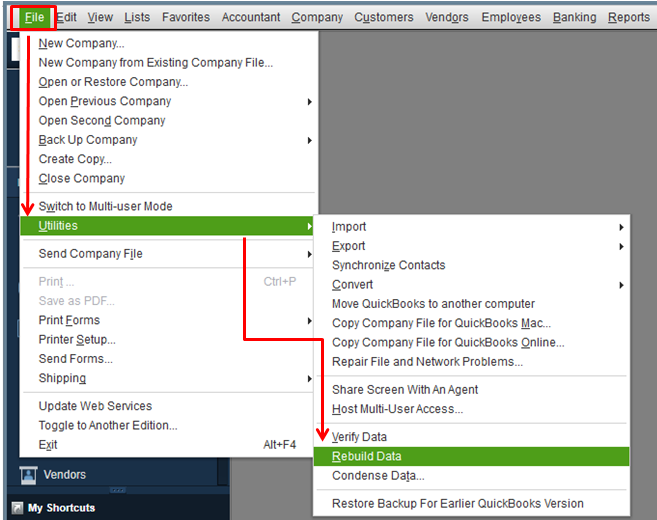
Please know that you'll need to log in to your Desktop account using the single-user mode when performing this process.
You can read this information on how to create, modify, and print checks in QBDT. This provides complete instructions to ensure checks are handled properly.
If you have other questions or concerns besides your check register, please let me know. I’m always here to help. Have a good one!
I have information to share why this check transaction has a calendar and shows as deposit, @mccdky.
In QuickBooks Desktop, you'll see a calendar icon beside the date when you highlight a transaction. However, it could be a data issue when a check is shown as a deposit.
You can utilize the Verify Rebuild Data tool in QuickBooks. It helps identify and resolve your situation right away. Here are the steps to do it:
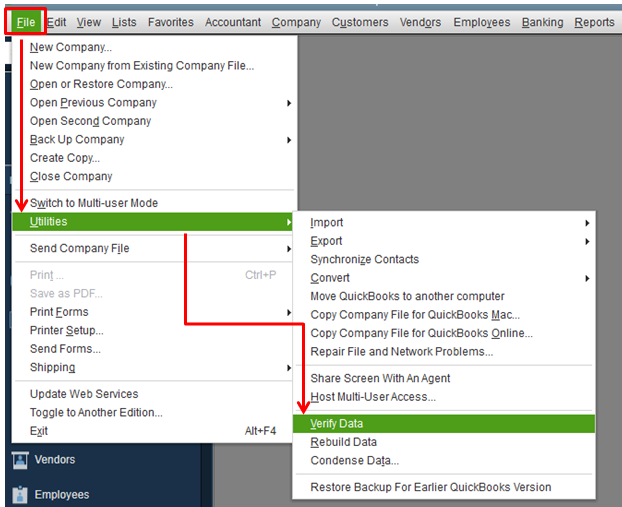
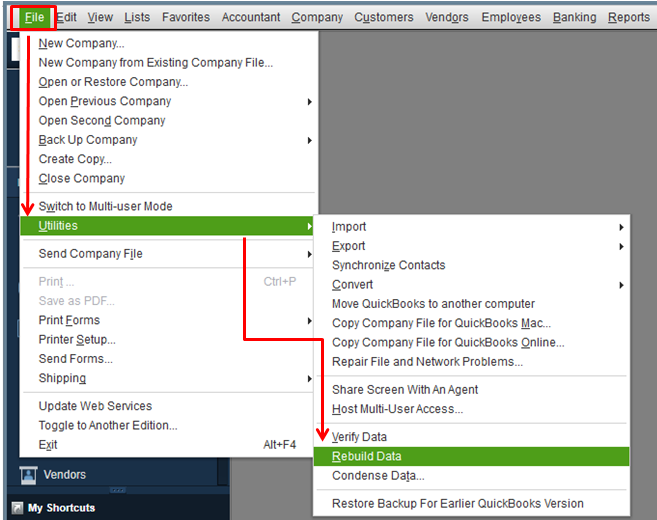
Please know that you'll need to log in to your Desktop account using the single-user mode when performing this process.
You can read this information on how to create, modify, and print checks in QBDT. This provides complete instructions to ensure checks are handled properly.
If you have other questions or concerns besides your check register, please let me know. I’m always here to help. Have a good one!
Thank you for your help! I may not have been clear in the fact that although it is different from the other transactions, it has processed as a check, not as a deposit. The only problem is that the transaction does not show up in the vendor center as a payment for that vendor. However it does show up in the check register as a payment to that vendor. Since it really isn't affecting anything else, I am reluctant to do a rebuild, but will keep it in mind if I start having more transactions that look like this.
Hey there, @mccdky.
You're most welcome for the suggestion.
I understand your concerns about running the Utilities, however, in your scenario with the payment not showing in the vendor center, I agree with my colleague above that this would be the best steps to take in resolving this matter.
Please keep us updated along the way. We will be here to lend a hand every step of the way. Take care and have a great day!



You have clicked a link to a site outside of the QuickBooks or ProFile Communities. By clicking "Continue", you will leave the community and be taken to that site instead.
