Turn on suggestions
Auto-suggest helps you quickly narrow down your search results by suggesting possible matches as you type.
Showing results for
Connect with and learn from others in the QuickBooks Community.
Join nowSometimes when I am inputting a deposit in the check register in Quickbooks Desktop, I will accidentally put the total in the payment column. I will realize this when I am doing the bank reconciliation. How can I edit the transaction from payment to deposit? Often I will have a lot of information in the split area so I don’t want to delete and record again.
Solved! Go to Solution.
A warm welcome to the Community, Accountancy.
I'd be pleased to help you show your transactions from payment to deposit so you can reconcile your account in QuickBooks Desktop.
To ensure you can reconcile your account in QuickBooks, you'll need to delete and recreate the payment since there isn't a way to edit the type of transaction once saved in the system.
Here's how to delete a transaction:
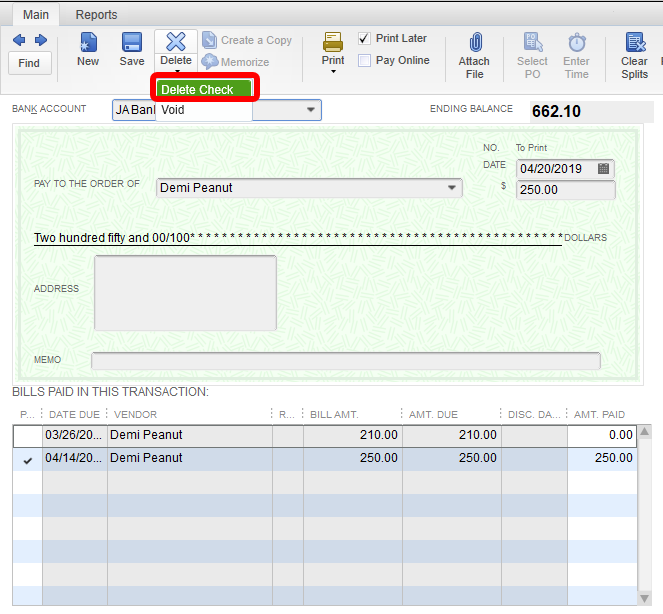
Once deleted and recreated, you can go through this article: Reconcile an account in QuickBooks Desktop. This will provide you the step-by-step process of reconciling your accounts. Doing so will help you ensure the accuracy of your financial records.
If there's anything else I can help you with, please let me know. I'm here to make sure you're concerns are addressed accordingly. Just drop me a reply below. Have a good one.
A warm welcome to the Community, Accountancy.
I'd be pleased to help you show your transactions from payment to deposit so you can reconcile your account in QuickBooks Desktop.
To ensure you can reconcile your account in QuickBooks, you'll need to delete and recreate the payment since there isn't a way to edit the type of transaction once saved in the system.
Here's how to delete a transaction:
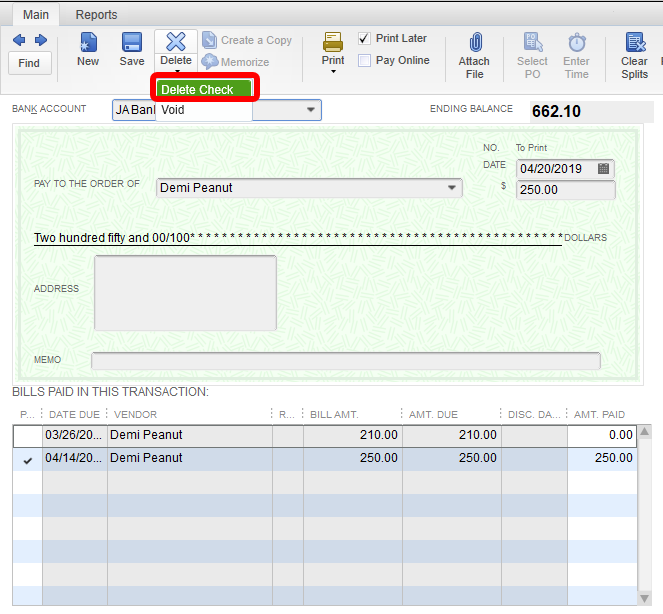
Once deleted and recreated, you can go through this article: Reconcile an account in QuickBooks Desktop. This will provide you the step-by-step process of reconciling your accounts. Doing so will help you ensure the accuracy of your financial records.
If there's anything else I can help you with, please let me know. I'm here to make sure you're concerns are addressed accordingly. Just drop me a reply below. Have a good one.



You have clicked a link to a site outside of the QuickBooks or ProFile Communities. By clicking "Continue", you will leave the community and be taken to that site instead.
