Turn on suggestions
Auto-suggest helps you quickly narrow down your search results by suggesting possible matches as you type.
Showing results for
Connect with and learn from others in the QuickBooks Community.
Join nowIf I pay multiple accounts for 1 vendor how do I get the each individual account number and $ amount to print on the check stub without entering each individual invoice?
Hello there, Select 5273.
Let me share with you some details on what information will show in a check stub.
In printing check stub it will show only the transaction type and amounts because this is set by QuickBooks as default.
You can use this article to learn more about printing your checks: Create, modify, and print checks.
Just in case, you need some related articles in customizing a paycheck layout, you can always check out this article: Customize a paycheck layout or pay stub.
Let me know if there's anything else that I can help you with. I'll be always around ready to help.
Is there a way to include the bill/invoice number and amount being paid on the check remittance portion of the check?
Thank for sharing your thoughts about printing checks, @primemech.
In QuickBooks, we can utilize the memo field to print the check included the bill/invoice and amount. I'll guide you how:
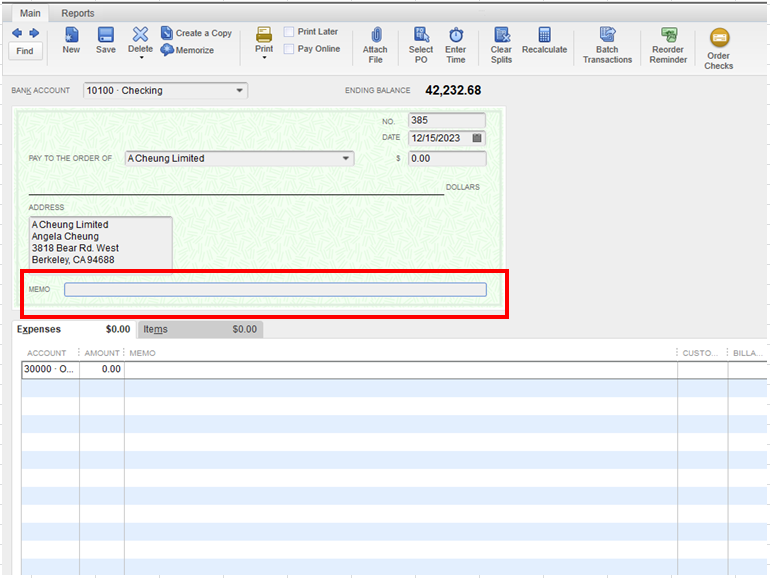
I've added an article that will help you in recording the money owed to your business for goods or services: Accounts Receivable (A/R) workflows in QuickBooks Desktop.
I'd be right here if you need anything else.



You have clicked a link to a site outside of the QuickBooks or ProFile Communities. By clicking "Continue", you will leave the community and be taken to that site instead.
