Hello there, @kellys2.
Let's find the Recurring Payment set up for your customer in QuickBooks Enterprise Suite.
We can start by looking in the Manage Recurring Payments page.
- If you sync Recurring Payments with QuickBooks, open QuickBooks and choose Customers > Credit Card Processing Activities > Set Up Recurring Payments.
- If you use standalone Recurring Payments, sign in to your Online Service Center, go to the menu bar on any page and choose Processing Tools > Manage Recurring Payments.
Once you've located the transaction, you can delete it. I've provided two different ways on how to accomplish this:
- Within the Manage recurring payments list, go to the Status column, click the drop-down arrow and choose Delete.
- View details for a recurring charge and on the Payment Details tab, click the Delete button. The record disappears and no future payments are processed.
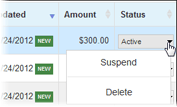
Let me know how this goes for you! To learn more about how to modify Recurring Payments in QuickBooks Enterprise Suite, click here.
I'll be here if you need any further assistance. Have a great day.