Welcome to the Community space, @tlynch.
I appreciate you providing details about your concern for today. I can help you properly account your transactions in QuickBooks Online.
You can assign a specific account on your service items. That way, you can easily track their posting account when creating transactions. Follow the steps below to edit the service item:
- On the top menu, click the Gear icon.
- Under Lists, choose Products and Services.
- Look for the service item. Under the Action column, click Edit.
- Go to its Income and Expense account fields and update the accounts. I'd recommend consulting an accountant for the account to choose.
- Put a check mark on the Also update this account in historical transactions box if you wish to.
- Click Save and Close.
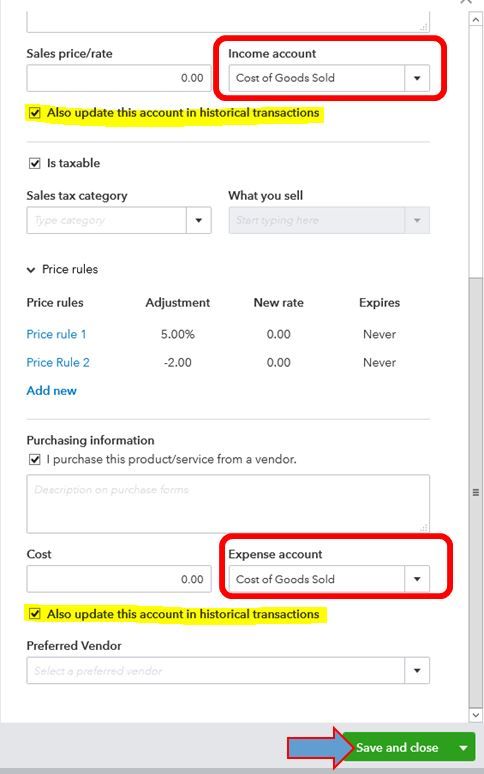
Meanwhile, you can also run the Transaction Journal report to track the posting accounts of the invoice/bill transaction.
- Open the invoice/bill transaction.
- At the bottom, click More.
- Choose Transaction Journal.
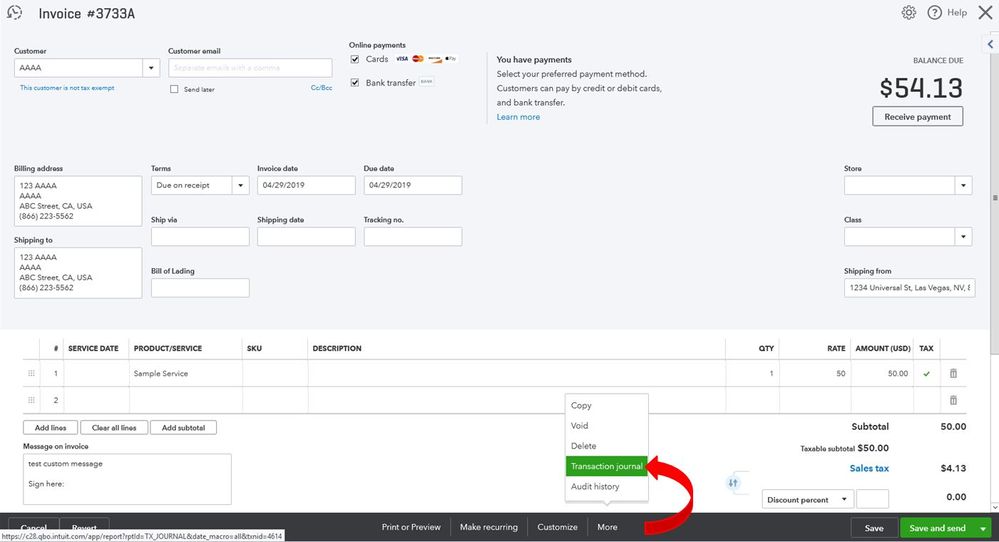
That should keep you going today, @tlynch. For additional reference, you can check the links below:
Keep me posted on how these steps work out for you. I'll be here to keep helping. Have a great day.