Which Windows 10 version works best for QuickBooks Desktop?
by Intuit• Updated 8 months ago
Learn more about which versions of Windows 10 are compatible with QuickBooks Desktop.
- QuickBooks Desktop 2024 System Requirements
- QuickBooks Desktop 2023 System Requirements
- QuickBooks Desktop 2022 System Requirements
- QuickBooks Desktop 2021 System Requirements
How do I check my Windows 10 version?
Not everyone uses Windows 10 on the same release. Check your release and other specifications.
- Select the Start menu and type About your PC.
- Select About your PC, then scroll down to find your version number.
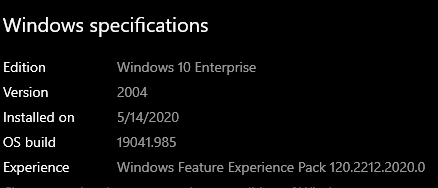
For the best experience, make sure you're on a version Microsoft currently supports.
Enable .NET Framework 3.5 to ensure optimal compatibility with QuickBooks Desktop
Some instances of Windows 10 don't have .NET 3.5 Framework enabled by default.QuickBooks Desktop needs to this to work properly. To have the smoothest experience on Windows 10, enable .NET Framework 3.5.
- On your keyboard, press Windows+R to open the Run window.
- Type Control Panel, then select OK.
- Select Uninstall a Program, then Turn Windows features on or off.
- Ensure .NET Framework 3.5 is enabled (checked), as well as .NET Framework 4.5.
- If it's not, select it and then select OK.
- If it is, select Cancel.
Other helpful resources for Windows 10
Sign in now for personalized help
See articles customized for your product and join our large community of QuickBooks users.
More like this
- QuickBooks Desktop no longer supports Windows 7by QuickBooks
- QuickBooks Desktop no longer supports Windows 8.1by QuickBooks
- System requirements for QuickBooks Desktop 2022by QuickBooks
- System requirements for QuickBooks Desktop 2021by QuickBooks