Hello, megan5.
I can help you set up a health insurance deduction for your employee in QuickBooks Online.
You may want to check and see if the deduction is set up correctly.
Here's how:
- Select the employee and click the pencil icon beside Pay to edit.
- Go to number four and click Add new deduction.
- Click the drop-down arrow and select New Deduction/contribution.
- Choose Health Insurance.
- Choose Medical Insurance.
- Enter the insurance provider.
- Under Employee deduction, choose None.
- For Company-paid contribution, select % of gross pay then enter the percentage amount and enter the Annual maximum amount.
- Hit OK and Done.
You can follow these steps in setting up the pension fund.
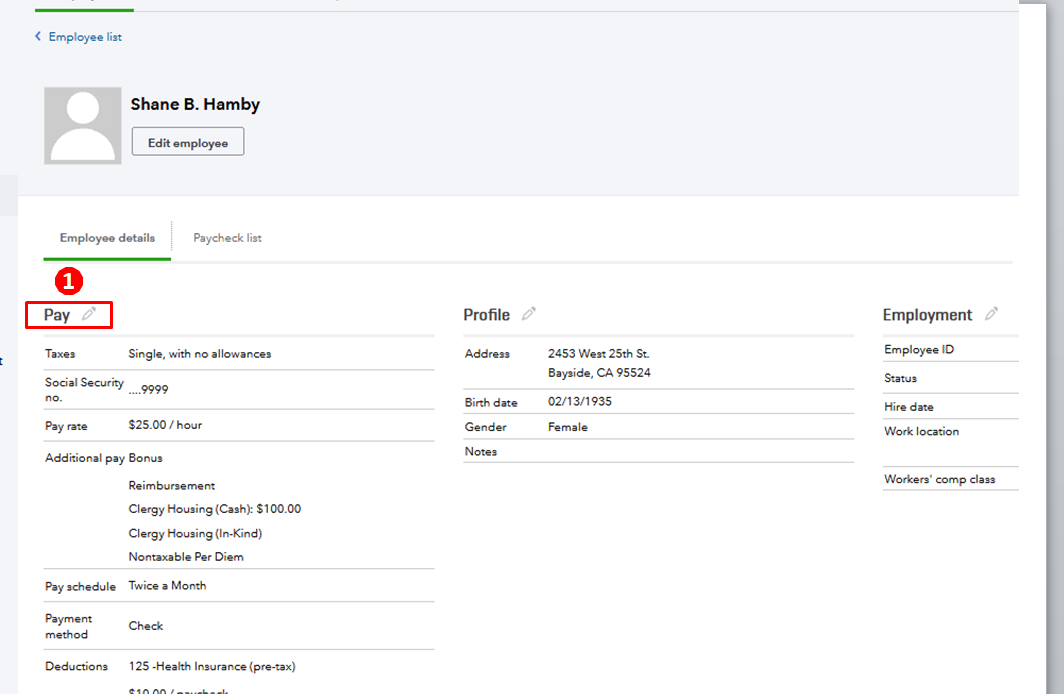



Also, you may find this article helpful: Set up health insurance deductions and contributions.
To code the expense deduction here's how:
- Click the Gear icon at the upper right corner.
- Under Your Company, click Payroll Settings.
- Go to Preferences, and click Accounting Preferences.
- Go to Company Contribution Expense Accounts and choose I use different accounts for different groups of company contributions.
- Look the insurance deduction you created and choose an account.

Please know that always here to help you out if you need anything else.