I've got your back, @nasha-mrrealty. I'll help you get that payment applied to your invoice right away.
To clarify, did you enter the payment through Bank Deposit instead of Receive Payment? We can modify the deposit and use the Accounts Receivable account to make it as available credits. You can easily find the Deposit entry in your Bank Register.
Here's how:
- From the left menu, select Accounting.
- Select Chart of Accounts under the Toolbar.
- Find the account you deposited the payment to, then select View Register.
- Locate and choose the correct deposit, select Edit.
- On Bank Deposit screen, scroll down to Add funds to this deposit, then find the fund you need to edit.
- In the Received From column, search and choose the appropriate Customer name.
- In the Account column, search and select Account's Receivable, then select Save and Close.
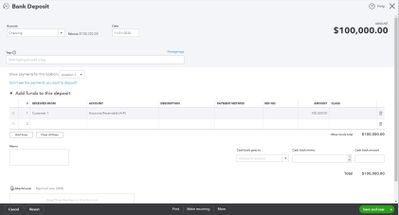
Once it's updated, apply it as a credit to the invoice.
- Select + New.
- Under Customers, select Receive Payment.
- Select the Customer's name. You should now see all open customer invoices and outstanding credits.
- Add the Payment date.
- Under Outstanding Transactions, select the Invoice you need to mark as paid.
- Under Credits, select the Deposit entry, then select Save and Close.
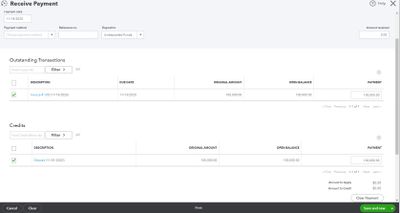
These instructions are available from our guide on linking a deposit to an invoice.
I've also added an article that will help you in personalizing your invoices: Customize your invoices, estimates, and sales receipts in QuickBooks Online.
You're always welcome to visit us and post your concerns here if you need more help in managing your invoices. We'll take care of you.