Turn on suggestions
Auto-suggest helps you quickly narrow down your search results by suggesting possible matches as you type.
Showing results for
Connect with and learn from others in the QuickBooks Community.
Join nowI'm here to ensure you're able to reactivate your vendors, @sonjashlz.
You can do this through the Expenses page. Here's how:
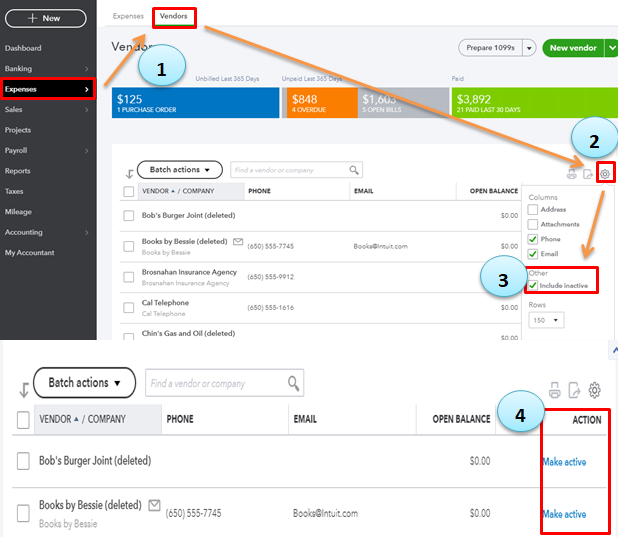
Also, you may want to explore the different vendor reports available in QuickBooks Online. You can go to the Reports page, and then check the What you owe and Expenses and Vendors sections. These are some examples:
Then, you'll want to customize them to personalize their info: Customize reports.
I'm always around in the Community if you need more help with managing your vendors or other QuickBooks-related concerns. Take care and stay safe always.
How do I re-activate vendors that have been recent
ly inactivated?



You have clicked a link to a site outside of the QuickBooks or ProFile Communities. By clicking "Continue", you will leave the community and be taken to that site instead.
