You've come to the right place, @penoki.
You can create a journal entry to enter your account's beginning balance.
Here's how:
- Go to the New (+) icon.
- Choose Journal Entry.
- Enter a date that comes before the oldest transaction currently in the account.
- On the first line, select the account you want to enter the opening balance for.
- Use your bank statements to enter the opening balance.
- On the second line, select Opening Balance Equity in the Account column.
- Click the Save button.
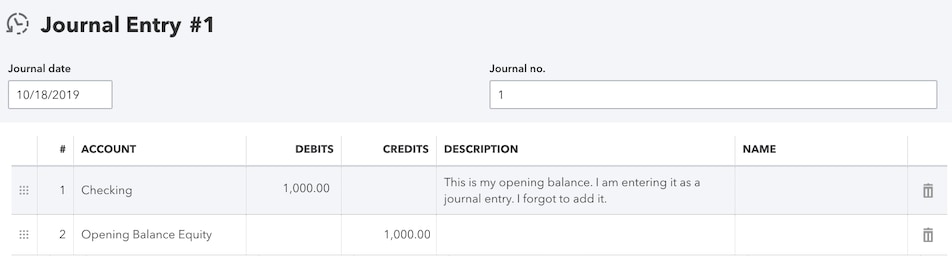
You can refer to this article for more detailed steps: What to do if you didn't enter an opening balance in QuickBooks Online.
Also, I'd recommend consulting with an accountant so you'll be guided accurately in managing your register.
Lastly, you can read through these articles to help resolve beginning balance issues depending on your scenario:
Know that I'm always here to help if you have other questions, so leave a comment.