I appreciate you for your observation about transaction numbers when importing direct deposit payroll information to QuickBooks Desktop (QBDT), @PortMike.
You're already on the right track in correcting the payroll data you've imported to QBDT by manually deleting assigned transaction numbers. With the QBDT Enterprise Ver. 2021, you can utilize the Import it for me option when importing your payroll data. This way, the system won't assign numbers to your direct deposit transactions. Please make sure to create a back-up of your company file, before doing so for future use. Here's how:
- Go to the File menu.
- Select Utilities.
- Choose Import, then select IIF Files.
- Click the Import it for me option, then follow the on-screen instructions to complete the process.
I've attached a screenshot below for your reference.
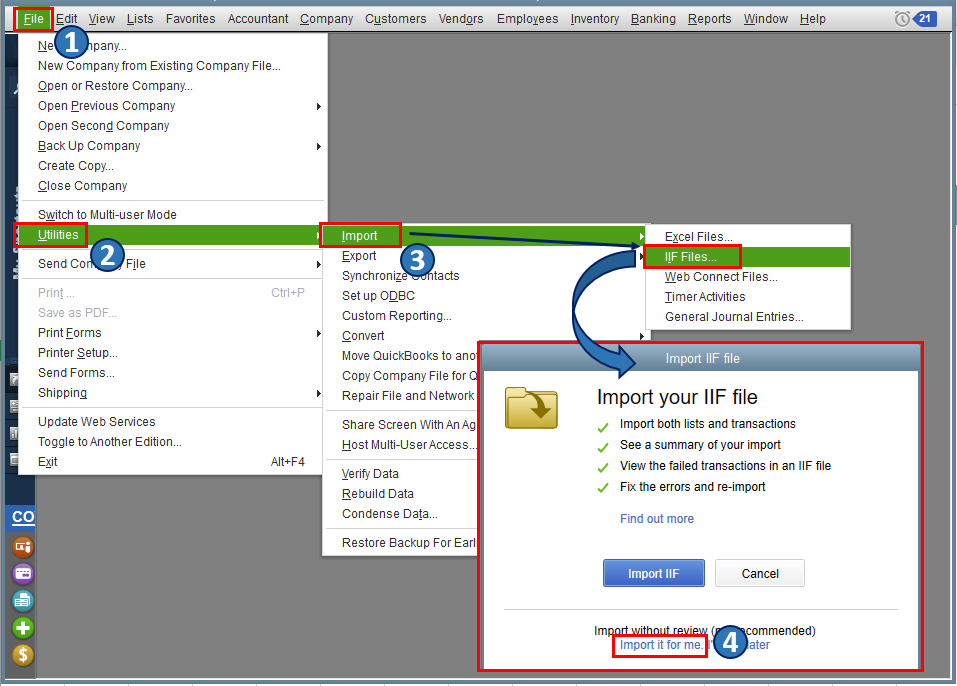
On the other hand, you can also continue the current process you have. After importing your payroll information from Intuit Full Service Payroll, you need to manually delete all the assigned transaction numbers. This way, you're able to keep your account accurate.
You can learn more about the importing process in QBDT by checking out this article: Import IIF Files. It also contains the complete list of data you can import and its limitations.
Additionally, here's an article about the QuickBooks Desktop 2021 release and how you can use them to benefit your business: What’s new in QuickBooks Desktop 2021. It includes topics about automates statements, data-level protection, and improved bank feeds to name a few.
Please know that you're always welcome to comment below if you have other concerns or follow-up inquiries about importing payroll transactions in QBDT. I'm just around to help. Take care.