All QuickBooks Online versions have the ability to merge accounts, @pbeaudette.
Merging accounts is a great way to make sure your transactions and data stay organized. QuickBooks allows you to combine similar accounts that contain the same transactions to prevent duplicates in the future.
Let me breakdown the steps for you:
- Click the Gear icon located in the upper-right hand corner, and select Chart of Accounts.
- Locate the account you want to keep and then click Edit in the View register dropdown.
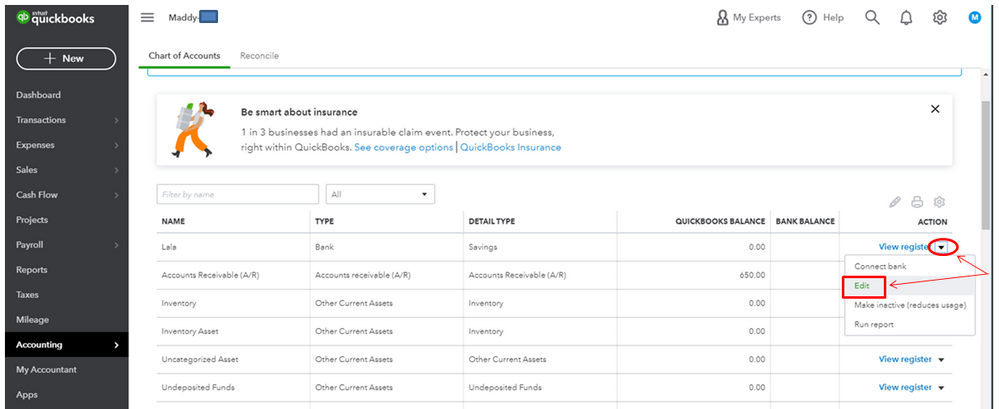
- Copy the Name and take note of the Detail Type.
- If the sub-account is marked, remember the parent account associated with it.
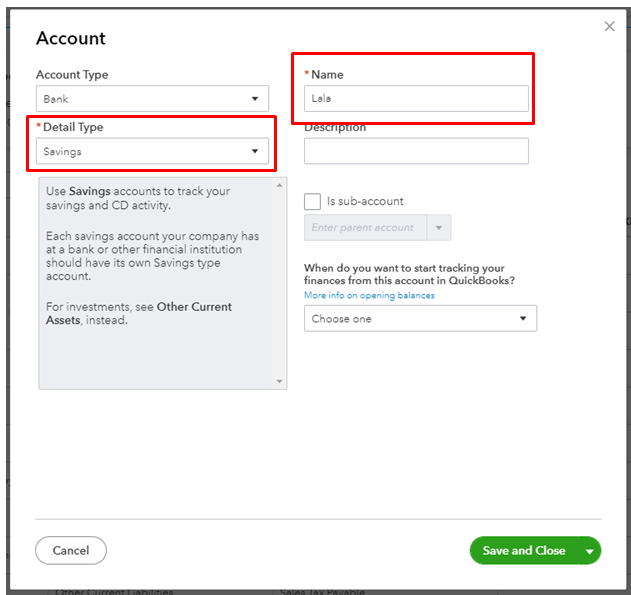
- Go back to your Chart of Accounts, then select the account you want to merge with the account you want to keep.
- Paste in the Name and make sure the Detail Type matches the account with which you're merging.
- If these are sub-accounts, make sure they are associated with the same parent. If only one is a sub-account, make it a parent account by deselecting the Is Sub-account option.
- Click Save and Close, then hit Yes to confirm.
You can also merge other things in QuickBooks like customers or vendors. Just refer to the link for the complete instructions.
Please visit me here if you have other concerns or follow-up questions with the merging process. I’ll be more than happy to assist you further.