Yes. We can modify your customer's info even after you've sent a transaction, dcanney.
The next time you'll be sending them an invoice or estimate, the system will automatically follow the new details you've inputted.
Then, here's how to change your customer's information:
- From the Sales tab, select Customers.
- Select your customer.
- Click the Edit button.
- Make any changes, and then click Save.
On the other hand, if you want to know if your customer had viewed the invoice, you can go to the Activities section. You can do this by clicking the Sales tab, and then customers. Next, select your customer and open the transaction. Then, go to the Activities section.
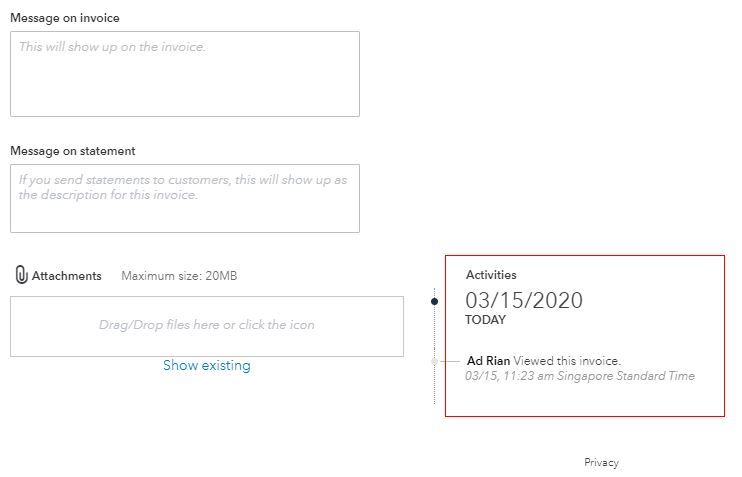
For the Estimate, you can use this screenshot to know if you've successfully sent it.
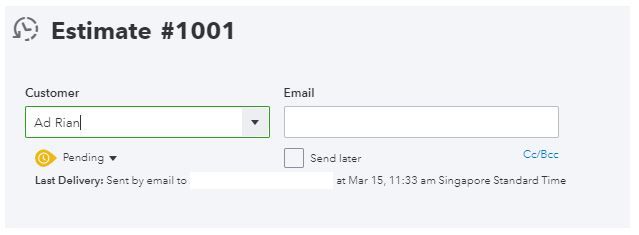
I've also added this article if you want your customers to pay their invoices online: Add a Pay Now button.
Please know that you've got me if you have other concerns. Have a great day ahead!