Hello and welcome to the Community, @vrapparel2.
QuickBooks Online (QBO) offers various methods for exporting certain types of information and filtering transaction lists to see only what you need. In regards to exporting, you can extract an Excel list of Customers, Vendors, Ledger Accounts, and Register Transactions like so:
Exporting Lists in QBO
- Navigate to the list or report you'd like to Export. If it's an Invoice transaction, click More > Transaction Journal.
- Click Export to Excel (page and arrow icon, seen below).
- This will download a spreadsheet file of whatever data was displayed in the list you were viewing.
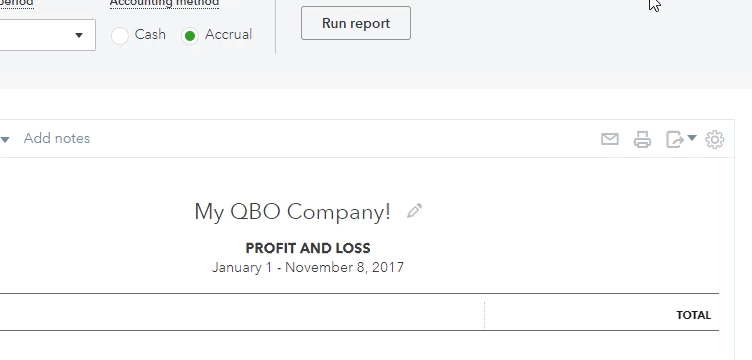
Check out our extensive guide on exporting list data to learn more. In regards to viewing only new invoices, QuickBooks Online offers a plethora of awesome Filter tools that allow you to narrow things like Invoices in many different ways. I'll guide you through doing this below:
Filtering Invoices in QuickBooks Online
- From QuickBooks Online, navigate to the Sales tab and the All Sales section.
- Click the Filter ▼ menu to open it.
- In the Date menu, select either This year or This year-to-date. Under Transaction Type, select Invoice.
- Click Apply.
We offer additional information on this in our guide on filtering or searching for transactions in QuickBooks Online. I've included a brief video demonstration below:

With this information, viewing and exporting selections of data in your QBO company has never been easier. Please feel free to keep in touch with me here should you need any further assistance, I'm always up to talk QuickBooks. Thanks for bringing us your question and have an awesome rest of your week.