Hello, @barblawson.
Let me help share some information about increasing the amount due for a recurring invoice.
If you edit the existing invoices created by the recurring, this will change the customer's balance. However, if you modified it inside the recurring transaction page, it will change the future invoices that will be created.
It seems you have edited the existing invoices, that's why your customer has now a credit balance. I'd suggest going through each transaction to get this corrected. You can pull up an Audit Log report to check all the transactions you've edited.
Here's how:
- Click on the Magnifying Glass Icon to search audit log.
- Select Reports I Audit Log to open your history transactions.
- Locate the recurring invoices and edit if needed.
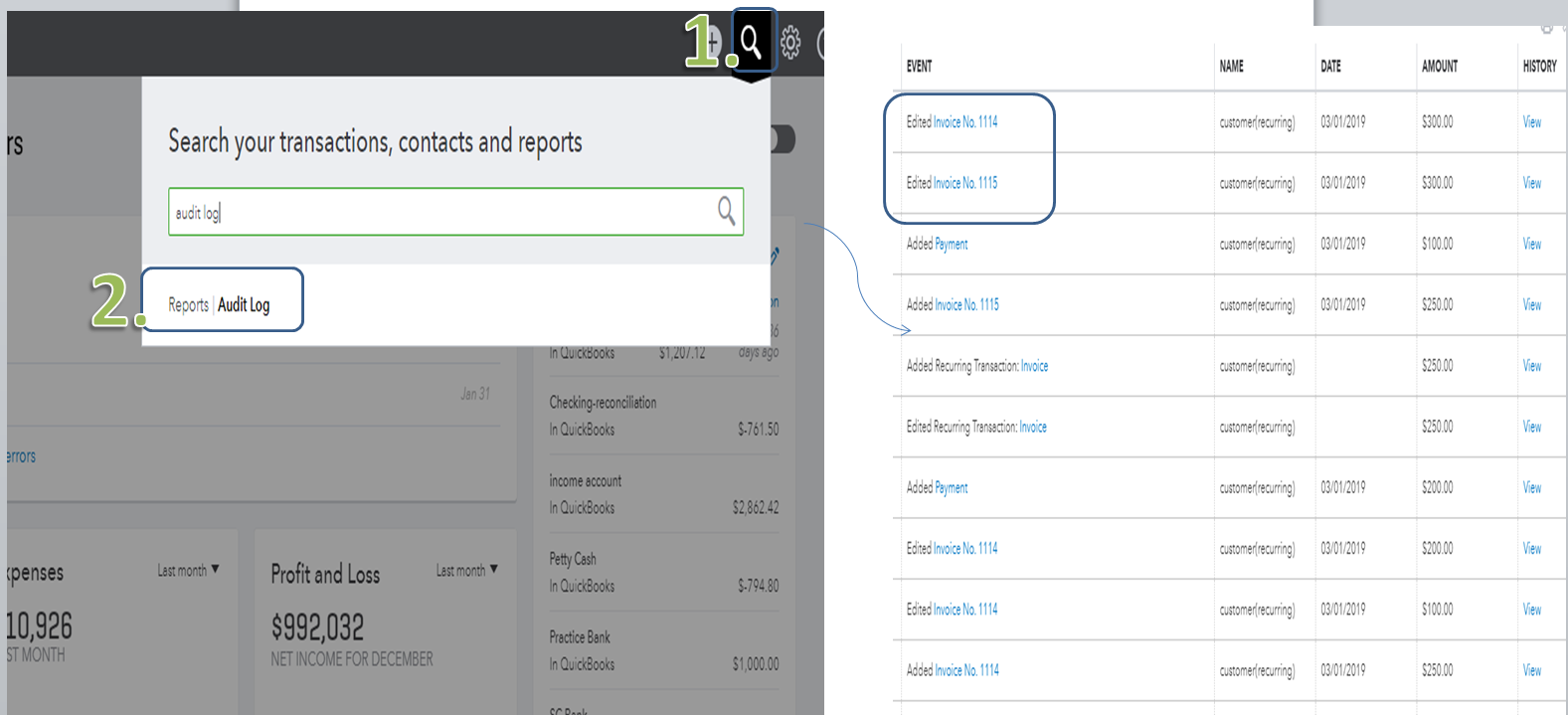
The report should help you verify which transactions needs adjustment.
Keep me updated if you're referring to something else. You can also contact our Online Support if you need assistance in locating the transactions that needs to be omitted. Here's how to get their contact information:
- Go to: https://help.quickbooks.intuit.com/en_US/contact.
- Choose your QuickBooks Product.
- On the Contact Us page, click a topic.
- Click on the Get Phone Number button to see the support number.
I'm always here to help if you have other questions about your recurring transactions. Have a good one.