Hi there, @Anonymous.
Thanks for joining the Community today. I'm here to help share some information about recording an advance payment in QuickBooks Online.
Are you trying to record a retainer or deposit from your customers before performing any services? If so, here's a good reference that you can check out about the process: How to record a retainer or deposit.
However, if you've received an advance payment from your customer, you can record it on your QuickBooks as a partial payment.
Let me show you how:
- Click on the Plus icon at the top.
- Choose Receive Payment.
- Enter the customer name.
- Select the invoice.
- On the Payment column, enter the partial payment amount.
- Click Save and close.
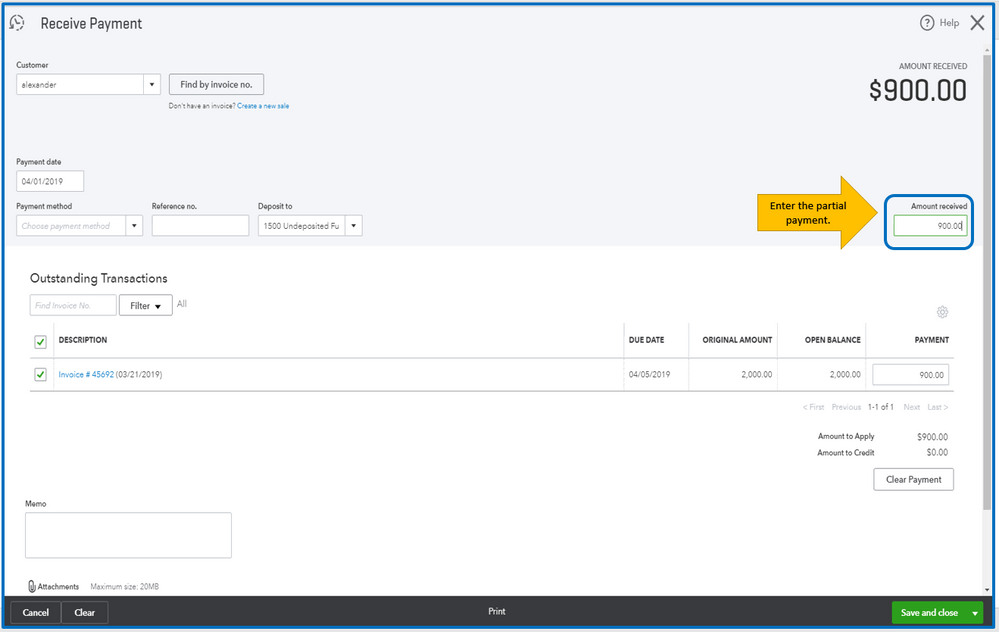
After entering the payment, the status of your invoice will be automatically changed to Partially Paid.
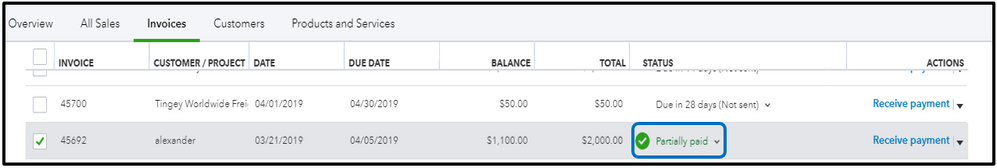
To get in-depth information about recording invoice in payment, you can refer to this article: Record customer payment in QuickBooks Online.
This resources should brighten up your day.
Feel free to reach back out to me if you have any other questions about recording payments in QuickBooks Online. I'm just a reply away. Take care.