Yes, kentiadevelopemn.
You can add a custom header by customizing your default invoice template. I'll guide you how.
- Click on the + New button and choose Invoice.
- On the Invoice page, click on the Gear icon.
- Click on the + Add another field link.
- Mark to select the field and enter the name.
- Close the window to go back to the Invoice page.
- Enter a VAT number on the custom field.
Though you can enter VAT next to the number if you meant the Invoice no. header. I've attached a screenshot below for reference.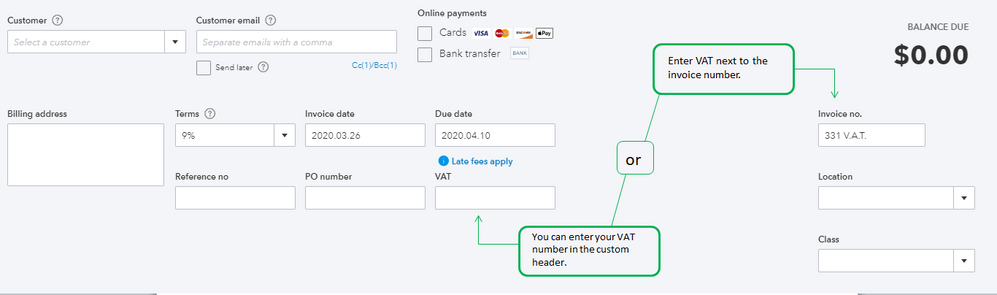
You can learn more through this article on how to customize your invoice in QuickBooks Online (QBO): Customize Invoices. This link provides detailed information that will help and create a professional-looking invoice.
Once your customer pays for their invoice, you can process and receive the payment. For a visual guide, refer to this video tutorial link: How to Record Invoice Payments. This helps categorize your payments into the right account in QBO.
We're a post away if you have any other concerns. Stay safe and have a great day.