Nice question, bcreyn.
You can turn on the class feature from your Account and Settings in QuickBooks Online (QBO). I'd be happy to walk you through how below:
- Click the Gear icon, then select Account and Settings.
- In the navigational bar, click Advanced.
- Select Categories, then Check off Track classes to turn on class tracking.
- Click Save and then Done.
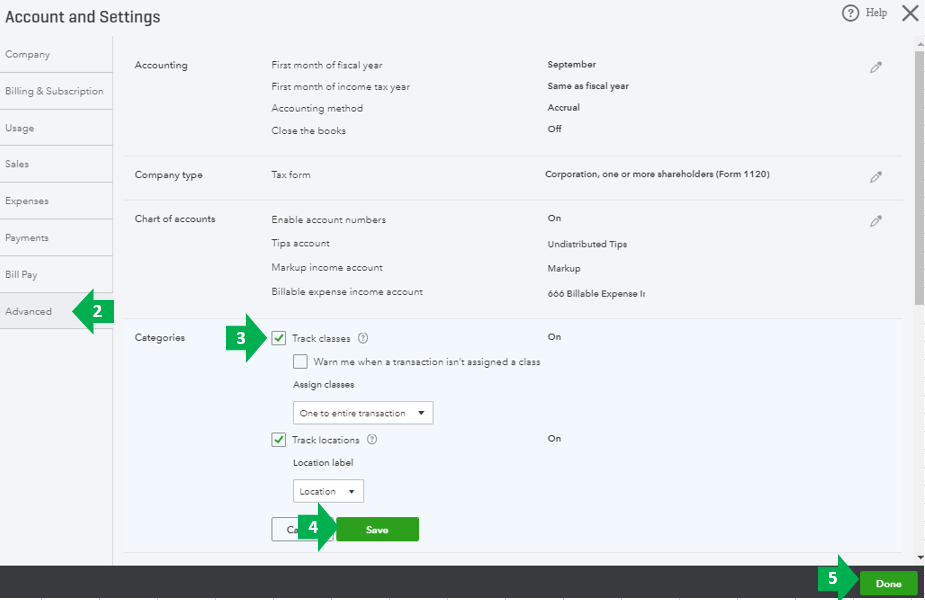
Once done, you can start setting up classes. To do that, you can follow the steps below:
- Click the Gear icon.
- Choose All Lists.
- Select Classes.

- Click the New button.
- Add the name of the class or location and click Save.
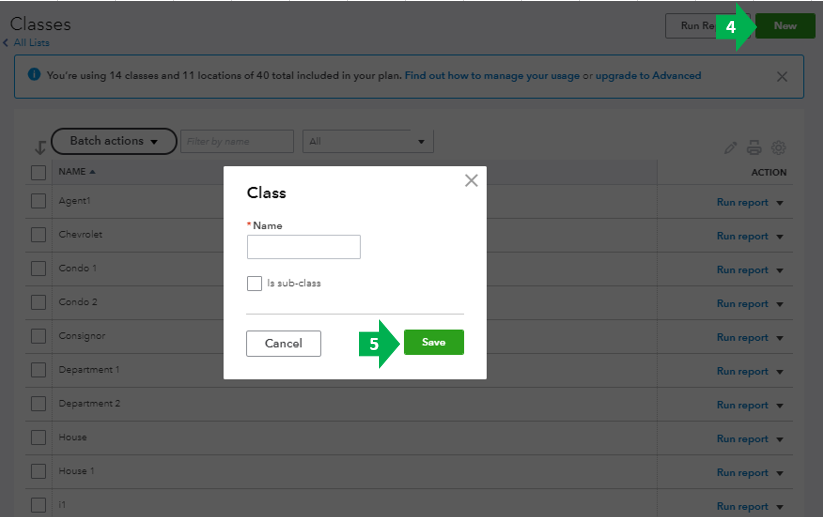
Learn more about class tracking through this article; Set up and work with class and location tracking.
Drop a comment below if you need more help or other questions. It's always my pleasure to assist. Have a great day ahead.