Hi @chada,
Yes, you definitely can.
The first thing you need to do is upload your company logo to your QuickBooks Online company.
Here's how:
- Go to the Gear icon.
- Select Account and Settings.
- On the Company tab, go to the Company name section and click on it.
It's here you'll see a box labeled Company logo with a Plus (+) sign on its lower right. Click it, and you'll be able to upload your company logo.

Once done, the uploaded logo will automatically be included in your sales transactions, which includes invoices.
See the screenshot below as an example. It's a print preview of a sample invoice I created.
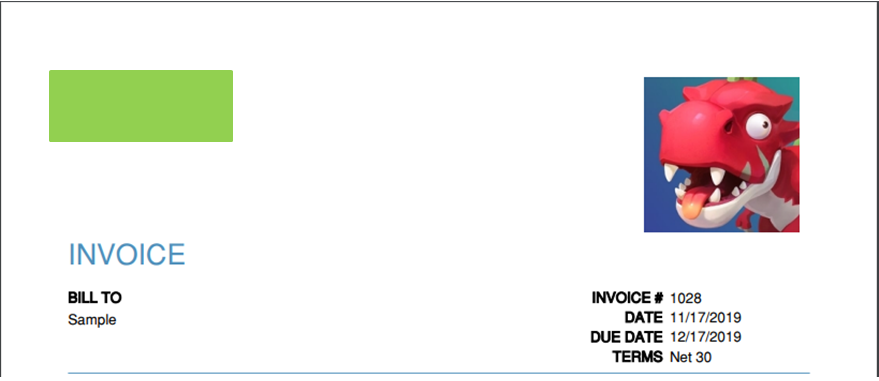
Learn more about company logos in this article: Add, customize, or remove logos on sales forms. You'll find a list of requirements that you can refer to, so you can ensure that your upload won't have any issues.
If there's anything else I can assist you with, don't hesitate to drop a comment below. I'll be sure to get back to you.