Hi –
Can you add a column for the “To Be Built” quantity in the “Inventory Stock Status By Item” report? If not, QuickBooks can you implement this in the next software update? (See attached image.)
Why? Having this information tells us if we already have those items being built, or if we need to take action to have more items built. It takes a ton of time to open other screens to view the “To Be Built” data for each item. It’s more efficient to have “To Be Built” data included in the inventory report.
Note – “To Be Built” quantity is the also known as “Qty” in the Pending Builds report. Basically, the “To Be Built” quantity is the quantity on Work Orders (Pending Builds). A pending build is a Build Assembly that is in pending/ in progress. You can also view “To Be Built” qty on the Physical Inventory Worksheet report, or when you look up a specific item.
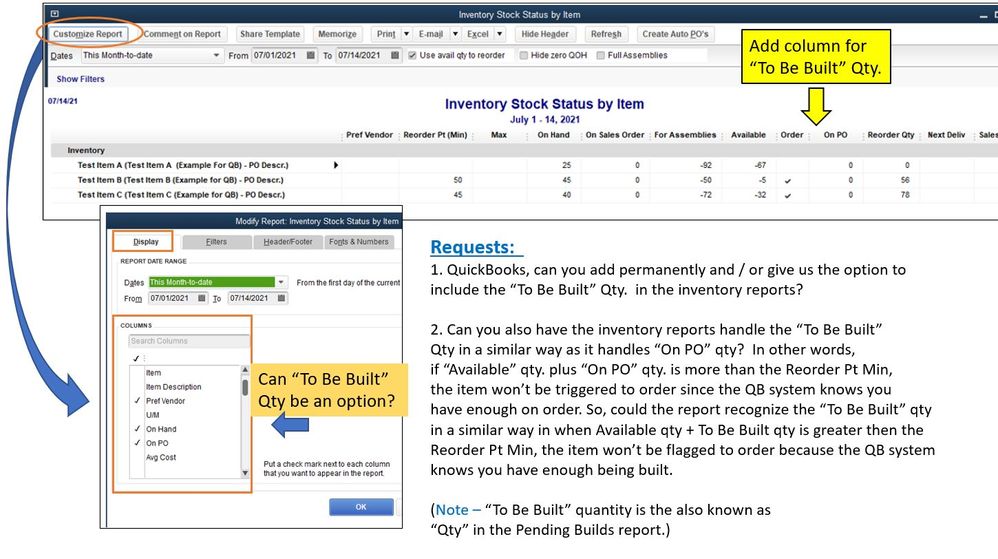
Reports / Screens Shown In Image:
In QuickBooks, go to menu bar Reports - Inventory – Inventory Stock Status By Item. (In this example we checked the box “Use Avail Qty To Reorder”.)
Also, to view “To Be Built” Qty you can look at the Pending Builds report, “Qty” column. You can also run the Physical Inventory Worksheet report. (In that report go to Customize button, Display – and add “To Be Built” – Ok. Then you’ll see the “To Be Built” data.)
The Pending Builds report and Physical Inventory Worksheet are under the Inventory group of reports.
(We use QuickBooks Desktop Enterprise.)
To Everyone: If you feel this improvement would be helpful to you as well, please reply or put a “cheer” vote. Thank you!