Good morning, @ch21. I hope you're having a great week so far.
To answer your question, yes, you can split a Deposit into Classes from Customers.
Once you've turned on Classes and made your list, then you can organize your transactions how you see fit. No worries, I'm here to walk you through the process of splitting the Deposit:
For Online Banking:
- Go to Banking on the left-hand menu.
- In the For Review tab, click on your Deposit to view the details of the transaction.
- Press on the Split button on the right side of the Details window.
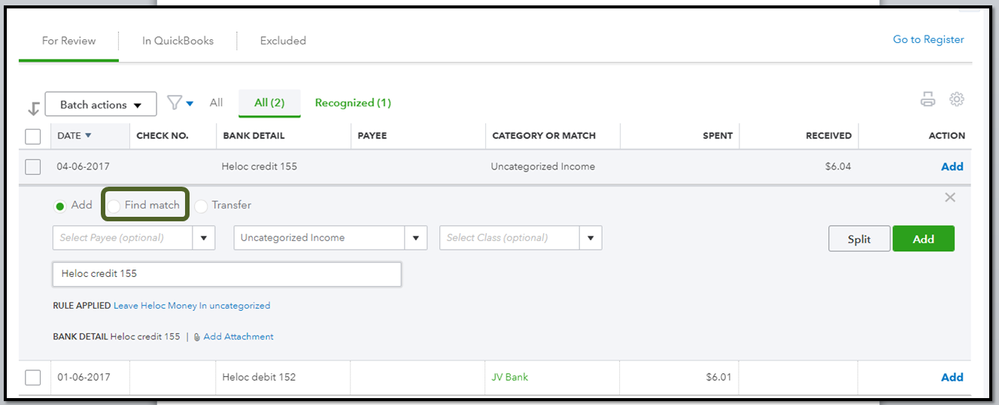
4. Enter the information.
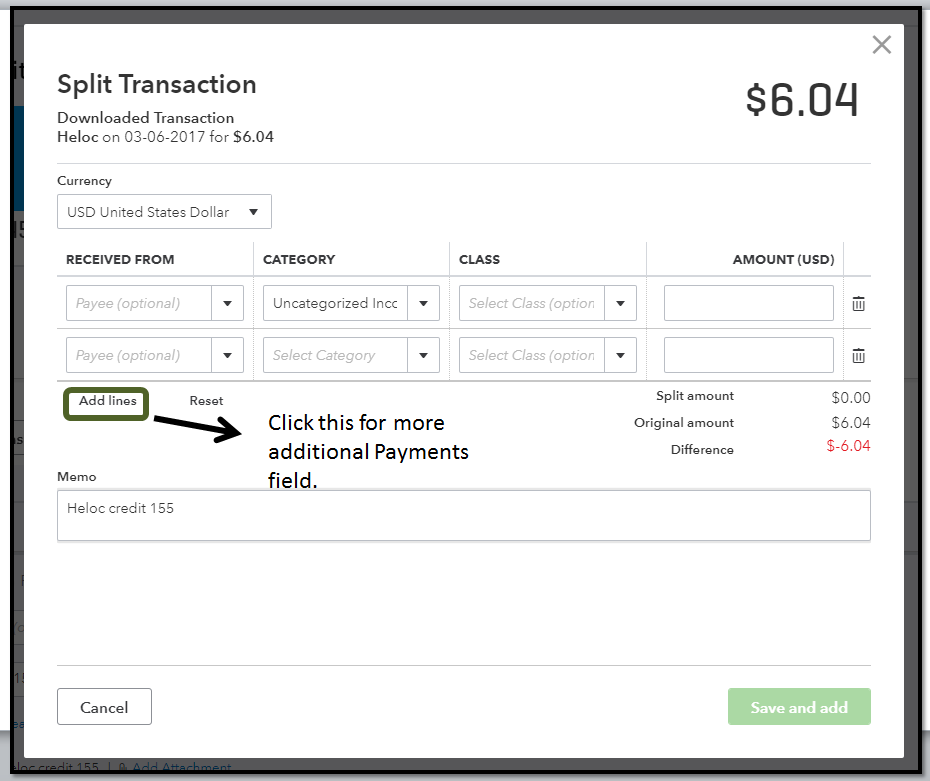
5. Hit Save and add.
To learn more about how to categorize and match your transactions, here's a Community Article that provides more information: Bank Transactions in QuickBooks Online.
Once you've added the transactions, then you can begin reconciling your accounts.
If you need further assistance or have additional questions, please don't hesitate and reach back out! I'm always here.