Help has arrived, @TAConsulting.
Once the feature and the classes are defined in the program, it will show up on your register. Data issues might be the reason that classes are missing. I can provide troubleshooting steps here to get this resolve and so you can continue to run the business.
You can utilize the Verify Rebuild Data tool in QuickBooks Desktop. It identifies the most commonly known data issues within your company file while resolving it right away. Here are the steps to do it:
Choose Window, then Close All.
Go to the File menu, and then click Utilities.
Select Rebuild Data.
Follow the onscreen instruction to back up your data.
- When the tool finishes, select OK.
Navigate to the File menu, then click Utilities.
- Click Verify Data, then select Rebuild Now once QuickBooks finds an issue with your company file.
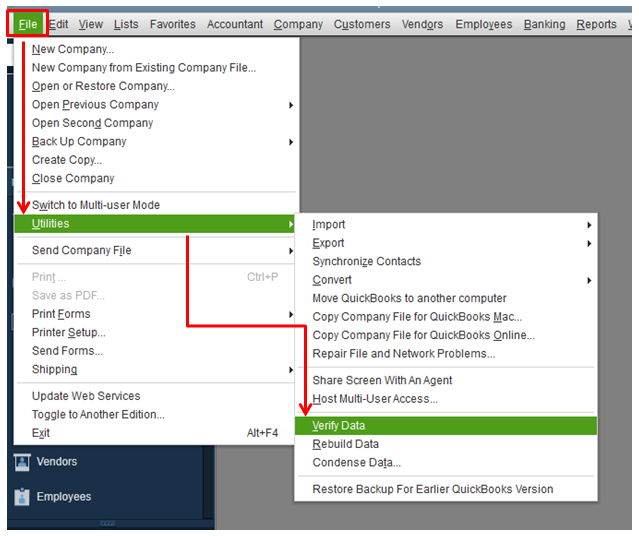
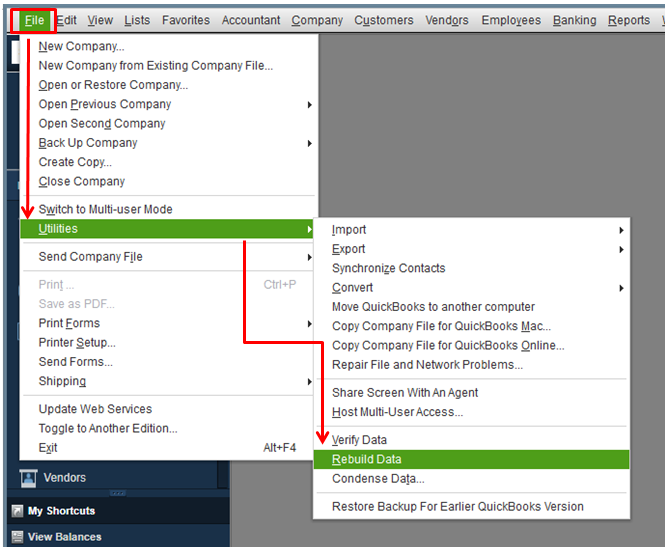
Please know that you'll need to log in to your Desktop account using the single-user mode when performing this process. It only takes minutes to complete. However, it will still depend on your company's file size. You can check this article for additional information and instructions in case the issue remains the same.
Since class tracking can be used in most transactions, it makes it easier for you to generate reports to compare the balances across multiple classes, departments, or locations. To do so, see how to filter, sort, or total reports by class.
If you need further assistance with any of the steps I've provided, let me know by posting a comment below. I'll always be around.