I've got steps to ensure you can apply the vendor credits to your bills, @rebekah4.
First, if you still have open bills, you can create a vendor credit, and then apply it to them. Here's how:
- Go to the Expenses menu, and then choose Vendors.
- Look for the vendor name, and then open the bill you want to apply the credit to.
- Click the Mark as paid button.
- In the Bill Payment window, check the vendor credit amount in the Credits section.
- Hit Save and close.
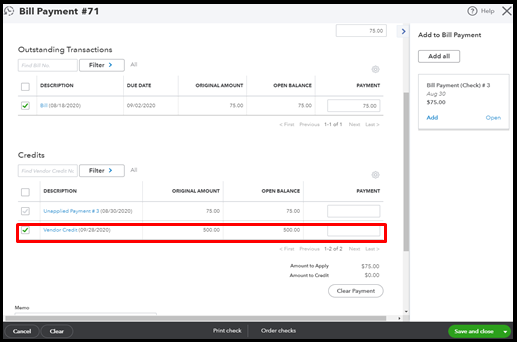
However, if the bills were for a closed period, then you may need to consult an accountant for the best advice on how to handle them. This way, you won't mess up your valuable transactions. Also, any additional details on how you recorded these entries in QuickBooks Online will be much appreciated as they can help me pinpoint the right resolution to your concern.
For good practice, you can categorize and match your transactions to ensure they're accounted for correctly and prevent any duplicates. Then, you may reconcile them to make sure your books correct.
You'll also want to run the Transaction List by Date report to view all payments made to vendors. For more insights about it, please check out this article: Run a report with vendor totals.
Please let me know in the comment section if you have follow-up questions regarding this or any QuickBooks concerns. I'll be here to lend a hand. Stay safe and have a good one.