Turn on suggestions
Auto-suggest helps you quickly narrow down your search results by suggesting possible matches as you type.
Showing results for
Connect with and learn from others in the QuickBooks Community.
Join nowHow do I correct an account name in the chart of accounts without loosing all the history in the account?
Solved! Go to Solution.
It's my pleasure to help you today, jmckiii.
Editing an account name from your Chart of Accounts will not remove your account's history. Transactions under it will remain.
Below are the steps to guide you:
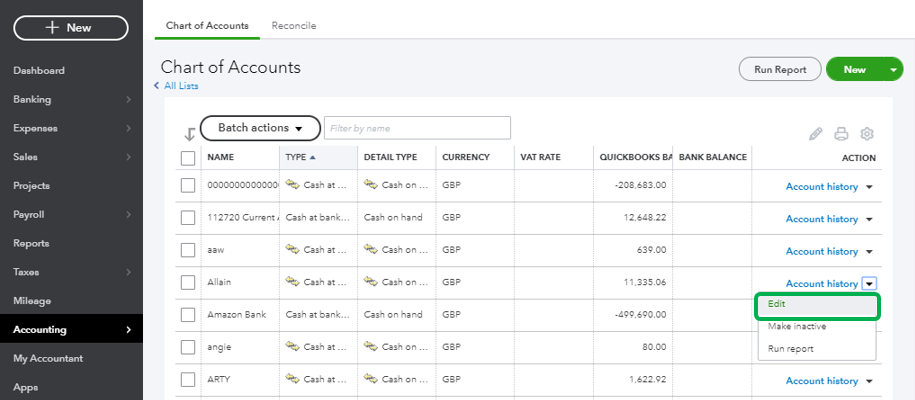
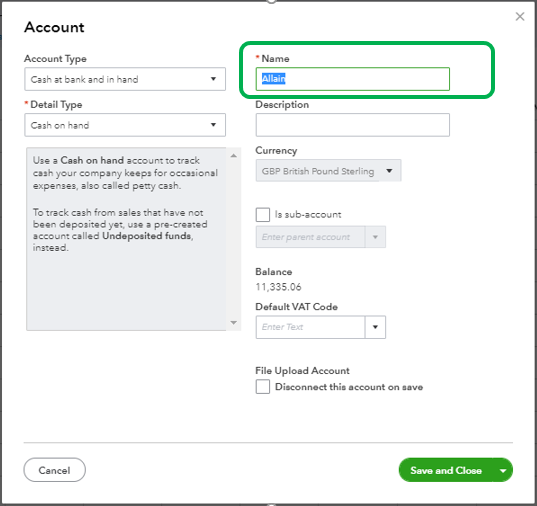
All you need to know about Chart of Accounts can be found in this article. You can scroll down to the Common chart of accounts tasks section and click the Add or edit an account drop-down: Understand the chart of accounts in QuickBooks.
Feel free to drop me a reply below if you have other questions. Wishing you all the best!
It's my pleasure to help you today, jmckiii.
Editing an account name from your Chart of Accounts will not remove your account's history. Transactions under it will remain.
Below are the steps to guide you:
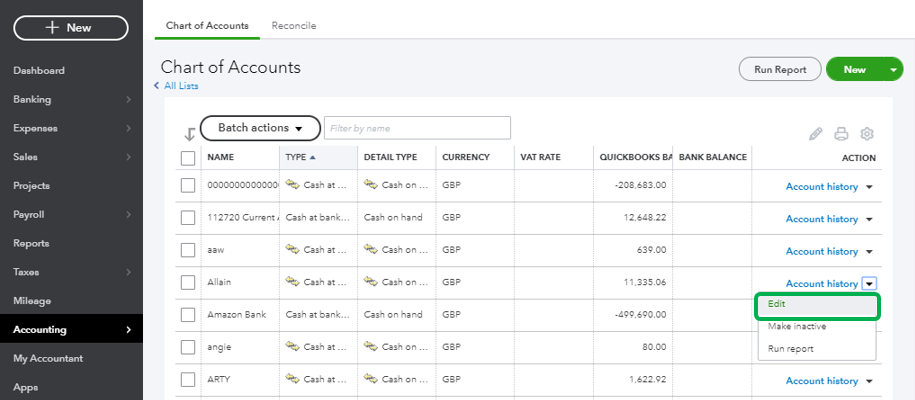
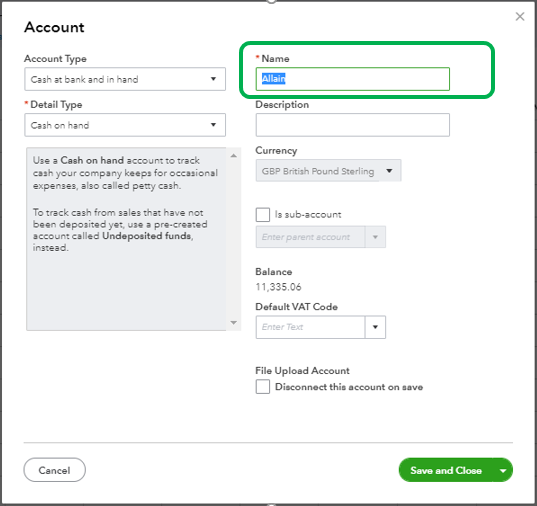
All you need to know about Chart of Accounts can be found in this article. You can scroll down to the Common chart of accounts tasks section and click the Add or edit an account drop-down: Understand the chart of accounts in QuickBooks.
Feel free to drop me a reply below if you have other questions. Wishing you all the best!



You have clicked a link to a site outside of the QuickBooks or ProFile Communities. By clicking "Continue", you will leave the community and be taken to that site instead.
