Turn on suggestions
Auto-suggest helps you quickly narrow down your search results by suggesting possible matches as you type.
Showing results for
Connect with and learn from others in the QuickBooks Community.
Join nowI have issued more than a few refunds and they have all gone smoothly, however when I was reconciling my bank account last week I realized that 2 refunds that I issued do not show up in the Register. When I go in to Credit Memos these two do not say "Refunded" under where it says Credit Memo. This money came out of my account, so I know that it IS refunded. How can I fix this in my register? I have included a screenshot of a Credit that does show up in my register, as well as one that does not.
Thank you in advance for any help! BTW, I use Quickbooks Desktop.
Hi there, Rachel Q.
I can help you create a customer refund in QuickBooks Desktop.
The best way to fix this is by deleting the credit memo you created and recreate it as a refund. You can follow these steps:
You may check this article for more details about giving your customer a credit or refund in QuickBooks Desktop.
Let me know if you need more helo by leaving a comment below. Stay safe!
I've got a couple of ways on how to locate the credit memos on your register, @Rachel Q.
The account type you've chosen when you created the credit memos is the basis where they'll be posted to. To verify this, you can pull up the Transaction Journal report. Before that, you'll have first to highlight a credit memo entry. Here's how:
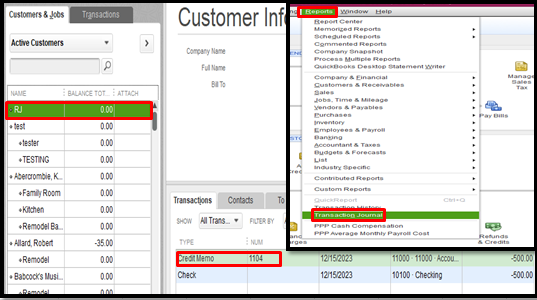
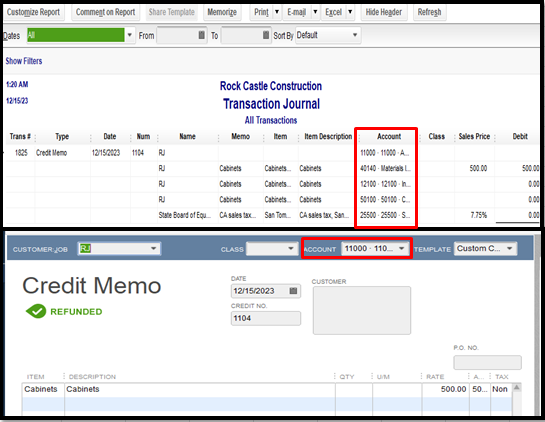
Once done, you can simply go to Lists, select Chart of Accounts, and then choose the appropriate account/s where they belong to.
To view all the credit memos you've entered, you can run the Transaction List by Customer report and then customize it to show the said transaction.
Let me show you how:
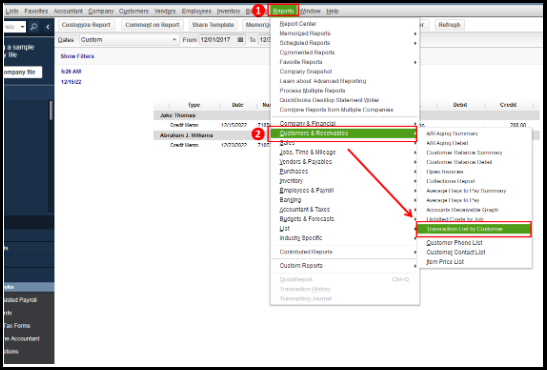
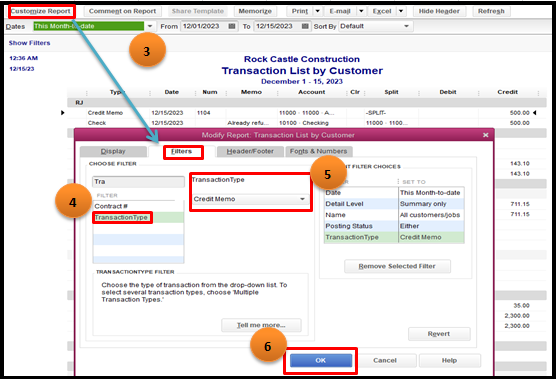
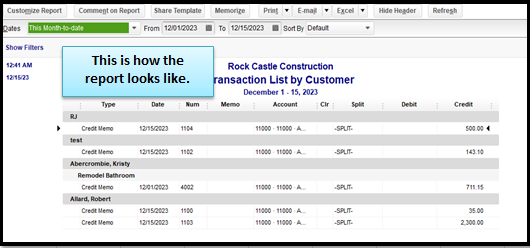
Please let me know in the comment section if you have more questions regarding this or any QuickBooks concerns. Take care.



You have clicked a link to a site outside of the QuickBooks or ProFile Communities. By clicking "Continue", you will leave the community and be taken to that site instead.
