Turn on suggestions
Auto-suggest helps you quickly narrow down your search results by suggesting possible matches as you type.
Showing results for
Connect with and learn from others in the QuickBooks Community.
Join nowHello,
QuickBooks Enterprise Desktop only allows defined fields in invoice entry. There are no user defined fields in bill entry. We need an additional field when entering bills. The Fixed Asset Item list allows you to create custom fields. These custom fields are then available under customize columns in bill entry. Can I use the Fixed Asset Item Custom Filed to track additional information when entering bills? I should also note that this additional field has nothing to do with Fixed Assets and the data entered will never be duplicated.
Thanks, John
Unfortunately, there isn't any way to add custom fields to purchase transactions.
I’m here to share some information with you, @John_in_Bridgewater.
As mentioned by Community Champion BigRedConsulting above, adding custom fields to purchase transactions is currently not possible. However, you have the option to create custom fields under the Fixed Asset Item List. You may consider using the Color or Material options as a workaround. This way, you still able to track the information you need when entering bills. Then follow these steps below:
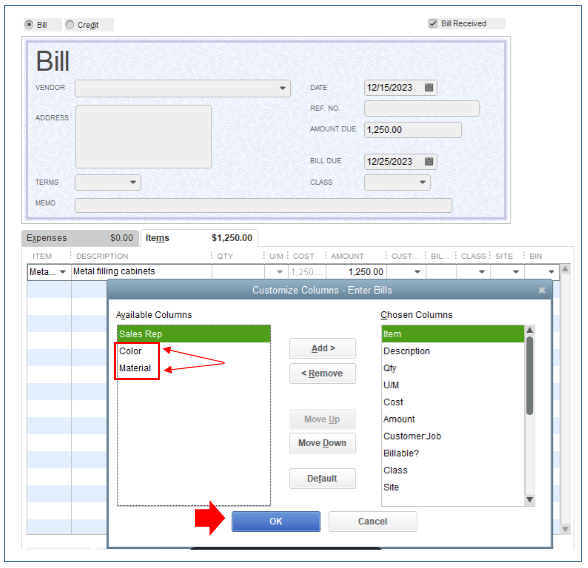
For more information about general data fields, check out this guide to create and use custom fields in QBDT to capture specific customer, vendor, employee, product, and service details.
In case you need a reference to track your fixed assets moving forward, you can use Fixed Asset Manager in QuickBooks Desktop to accomplish them. This allows you to modify method/settings and assign an account to multiple assets.
I’m just right in the corner if you have follow-up questions or concerns about custom fields. Always take care!



You have clicked a link to a site outside of the QuickBooks or ProFile Communities. By clicking "Continue", you will leave the community and be taken to that site instead.
