I've got some ways to correct this, samram.
When the customer is overpaid, you'll want to create an expense or check instead of a refund receipt. Then, link expense or check to the payment, so the customer's balance is zeroed out.
Here's how:
- Go to + New > Expense or Check.
- From the Payee drop-down menu, select the customer's name.
- Choose the bank account where you deposited the overpayment from the Payment account drop-down.
- Under the Category Details column, select the Accounts Receivable and enter how much you want to refund in the Amount box.
- Fill out the other fields and click Save and close.
- Go to Sales > Customers.
- Select the customer's name and open the payment.
- Under the Outstanding Transaction section, put a check mark on the Expense or Check box.
- Make sure the payment is equal to the open balance, then hit the Save and close button.
Here's a sample screenshot:
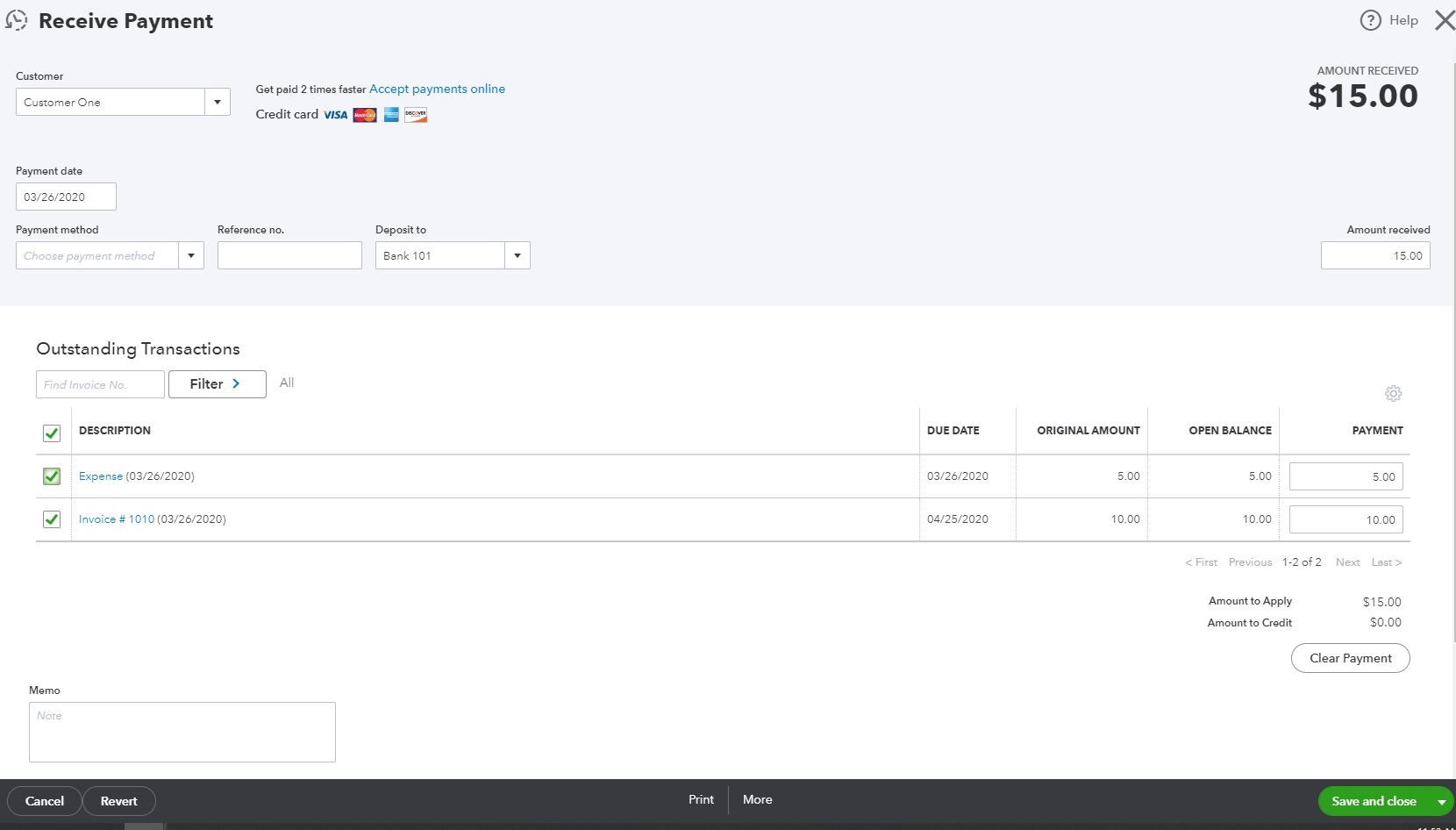
I'm adding this article that you can use for reference: Record a customer refund in QuickBooks Online.
You can also run the Transaction List by Customer report to view the transactions.
If you need anything else, please let me know and I'll get back to you as soon as I can. Take care!