It's nice to have you here in the Community, southernutahpool.
I'm here to provide you clarifications about the Paid (not deposited) status in QuickBooks Online. This means that customer payment is still underlying on the Undeposited Funds account waiting to be deposited to the correct bank account. We'll need to record a Bank Deposit to change the status of your paid invoices from not deposited to deposited in QBO. This can be done by following the steps below:
- Go to the + New button and select Bank deposit.
- On the Account drop-down, select the bank account you wish to deposit the payments.
- In the Received from column, select the invoices by putting a checkmark on the box.
- Click Save and close.
The screenshots below will serve as your visual guide:
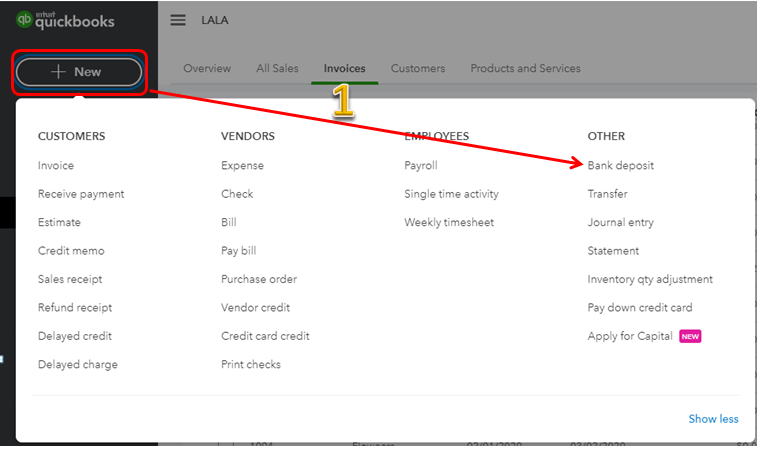
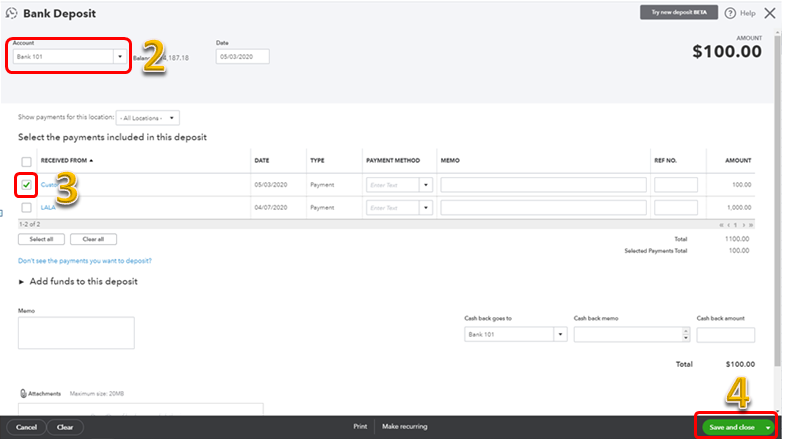
Once done, go back to the Invoices page and the status should now show as Deposited.
I have here some links that you can refer about receiving invoice payment in QBO:
Feel free to leave a comment below if you have any additional concerns. I'm always here to help.