Turn on suggestions
Auto-suggest helps you quickly narrow down your search results by suggesting possible matches as you type.
Showing results for
Connect with and learn from others in the QuickBooks Community.
Join nowI have a Custom Transaction Detail Report that I use to keep track of client advances by the individual clients. I am trying to figure out how to modify the report so that if a particular client had charges and reimbursed us for the charges and their "Total" is Zero, that it does not show up on the report. I'm attaching an example of what my report looks like. How can I get those 2 accounts with a zero balance to not populate on the report?
I don't think my attachment showed up so I will try to cut and paste it below:
Unfortunately there isn't a way to so this in QB - isn't a way to filter based on the subtotal or summary amount.
To get a report that only shows the desired data, you could manually set the name filter to include all but the offending names, but that would be something you'd have to manually do each time. Or, send the report to Excel and hide or delete the offending rows there to get a report with just the data you want to see.
Is there any other kind of report to run that would get me that same information and that wouldn't include anybody with a zero balance? The more years the business is open, the more zero's I have and I have to go through the report every year to see if there are any accounts with outstanding balances that need to be written off.
Thank you for getting back here in the thread, @DPCom.
As for now, there's no other way to modify the report that your looking for. To pull up the desired statement, you can follow the recommended steps provided by brconsultingid2. In case you need help exporting your report to Excel, you can follow these steps:
For more detailed information in exporting your report to excel, you can read this article: Export reports as Excel workbooks in QuickBooks Desktop.
You can also customize the report to get the specific statement you're trying to pull up, then memorize it to save the modified report settings.
If you have follow questions, please don't hesitate to leave a message in the comment section. I'll be happier to help. Keep safe, and have a good one.
Thank you both for your responses. It is too bad that there is no appropriate resolution for my question. It is very surprising me to that I cannot generate a report the way it would be helpful for me to have it. The excel resolution isn't ideal either. I have done that but the report changes on a regular basis with all of the client advances and reimbursements so I would have to constantly export to excel and then manually hide what I don't want to see. Easier to just go through the long report and ignore the balances with zeros. Very surprising and very disappointing but I do appreciate the responses.
Thanks for coming back, DPCom.
I understand your desire to have this specific report. We are taking note of this suggestion so you can just go through a long report and ignore the balances with zeros.
While we continue making improvements within the software, I want you to be updated with the newly added features in the product by following the steps below:
Here's how:
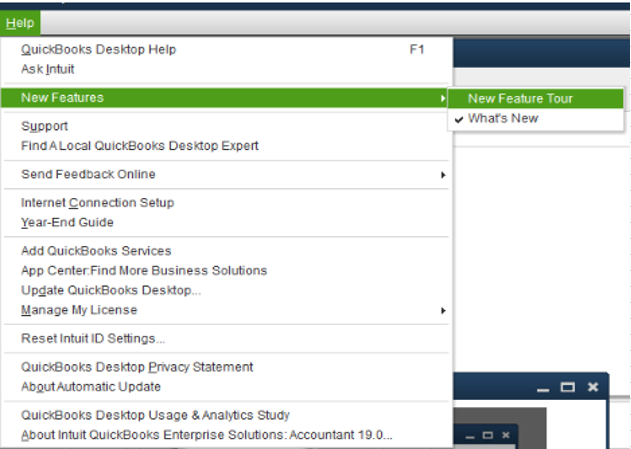
Another way to be updated to the latest future release in QuickBooks Desktop is by visiting this website: QuickBooks Updates: New QuickBooks Accounting Software Updates.
Let me know if you have any follow-ups or other questions. I'm always here to help. Wishing you a good one.
Just to clarify, I am not necessarily caring about being able to export it to excel. What I want is a report that only generates client in client advances with a balance. If a client has zero'd out such that they had client advances and then repaid the advances, now showing a balance of zero, I do not want them to populate on the report.
Hello there, DPCom
Thanks for coming back and sharing this additional clarifications.
I appreciate you for sharing your thoughts on how we can improve the report options. It's important that we always meet our customers needs.
All product suggestions will be reviewed by our developers to study its benefits before they release it. As soon as we receive updates, we'll be sure to inform you either through this thread or here: QuickBooks Updates: New QuickBooks Accounting Software Updates.
Stay tuned for now. If you have other questions, please let me know. I'd be more than happy to help. Enjoy the rest of the day!



You have clicked a link to a site outside of the QuickBooks or ProFile Communities. By clicking "Continue", you will leave the community and be taken to that site instead.
